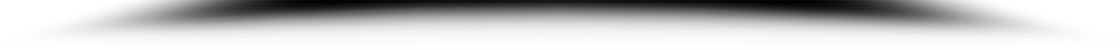Have you set aside your hard-earned money and are looking for the best gaming headset for under $ 100? Every gamer, professional or casual, is looking for the best for the money he can set aside. Whether it’s a keyboard, mouse, monitor, or headphones, the choice is enormous, and you can easily get lost in the search.
You may have heard that there are fantastic gaming headsets under $ 100, but you are unsure which ones suit you and what to consider before buying. Of course, the choice is excellent and colorful in this price segment, so you can easily make mistakes.
The comfort of the earpads, the general sound quality, the weight of the headphones, the way of connecting, and the microphone quality are all parameters we must consider before buying.
So let’s look at this guide to help you not wander and make the right choice.
Best Gaming Headset Under $ 100
Picture | Name | Pros | Price |
Best Overall | SteelSeries Arctis 5 RGB |
| |
Best Mic | EPOS I Sennheiser GSP 302 |
| |
HyperX Cloud Alpha S |
| ||
Best Wireless | Corsair VOID RGB Elite Wireless |
| |
Best Value | Razer Kraken Tournament Edition |
|
1. SteelSeries Arctis 5 RGB: Best Overall Gaming Headset Under $ 100
SteelSeries Arctis 5 Specifications | |
Drivers | 40mm with neodymium magnets |
Headphone Frequency Response | 20-22000 Hz |
Microphone | Bidirectional, noise cancellation |
Connection Type | Wired, USB or 4-Pole 3.5mm via included adapter |
Cable Lenght | 3m (10 ft) |
Weight | 362g (0.80 lbs) |
Dimensions (LxWxH) | 7.93 x 7.08 x 3.58 inches |
|
|
Build
SteelSeries has an excellent reputation for making quality gaming headphones. So when it comes to the question of the best headphones you can find under $ 100, without any doubt, we point to the SteelSeries Artis 5 RGB. The headphones look professional and sophisticated and sound the same.
Artis 5 has excellent sound and is exceptionally comfortable on the head, besides 363g (0.8 lbs). The design is among the simplest, not over-emphasized, and bulky.
The construction itself works solidly and reliably. It’s nice that it also has RGB lighting that isn’t intrusive. The AirWave cushions fit nicely on the ears and don’t press or irritate even after prolonged use – they feel like natural pillows.
Sound and more
As far as sound quality is concerned, SteelSeries implements 7.1 Surround Sound technology. With such a clear and detailed sound, you can hardly miss the slightest noise of the enemy during the game, whispering in the woods while sneaking, clear conversation in the distance, the enemy behind you, etc. This advantage is thanks to the award-winning DTS Headphone: X v2.0 audio technology built into the Arctis 5.
RGB lighting works very effectively but unobtrusively. You can make all sound and RGB brightness settings through the SteelSeries 3 Engine software. As for music, the sound is clear and precise; the bass is strong enough to my taste. Although it may be too sensitive for my taste, the microphone is no less good than the studio’s quality.
Another drawback is a bit-long cable of 3 m (10 feet), so you will have to take care of taming it in the right way.
Overall, Arctis 5 is proof that for less than $ 100, you can have fabulous gaming headphones. They are compatible with PCs, consoles, and smartphones. A pure recommendation, and if you have the opportunity, do not hesitate to get them.
2. EPOS I Sennheiser GSP 302: Runner Up
EPOS I Sennheiser GSP 302 Specifications | |
Drivers | 50mm with neodymium magnets |
Headphone Frequency Response | 15-26000 Hz |
Microphone | Bidirectional, noise cancellation |
Connection Type | Wired, 2x 3.5mm connection (single connection with adapter) |
Cable Lenght | 2m (6.5 ft) |
Weight | 283g (0.62 lbs) |
Dimensions (LxWxH) | 4.3 x 9.4 x 8.8 inches |
|
|
Build
Sennheiser has long been known for its high-quality audiophile peripherals, so let’s see what it offers for the gaming population under $ 100. The headphones are among the more affordable models on this list, have a sounding name, and look promising at first glance.
The GSP 302 is more like a pro headset than a gaming niche. It’s a lightweight headset with 284g (0.6 lbs) but solid construction and a closed design with memory foam earpads.
The earpads are very comfortable holding on to the ears for several hours. Their size and design allow the passive damping of environmental noise so that you can entirely focus on gaming. While it won’t be tedious to use them for hours in gaming, one detail can bother you. If you sweat excessively, the material of the ear pads can be uncomfortable, so you have to take off the headphones and wipe the sweat from them.
There’s an integrated wheel on the right cup of the headset for quick volume adjustment during gameplay, which is very convenient not to leave the game due to the volume adjustment.
Sound and more
The sound is clear and sharp, with precise and robust bass, but it is also the least we can expect from Sennheiser’s built-in 50mm drivers. Thanks to its accurate sound delivery, the manufacturer didn’t integrate the 7.1 system but stayed on stereo sound, which feels like the surroundings.
The microphone is the best on this list, with an excellent build, and the sound is sharp and clear. A flexible holder arm allows you to adjust the microphone for the best voice positioning.
The microphone automatically shuts off for discretion when you lift the carrier lever. It might be convenient to have a built-in mute button on the headphones so that you don’t raise the lever, but three is already a matter of taste.
The only significant flaw I found with these fabulous headphones is the short and thin cable. Unfortunately, the cable isn’t braided to prevent twisting and breaking, so you must avoid accidentally damaging it.
Overall, EPOS I Sennheiser GSP 302 are almost perfect stereo headphones from a well-known manufacturer. If we go over a few minor flaws, you will be pleased in the long run.
3. HyperX Cloud Alpha S
HyperX Cloud Alpha S Specifications | |
Drivers | Custom dynamic, 50mm with neodymium magnets |
Headphone Frequency Response | 13Hz – 27000kHz |
Microphone | Bi-directional, Noise-cancelling, Removable |
Connection Type | Wired, USB or 4-Pole 3.5mm via included adapter |
Cable Lenght | 2m + 1m (10 ft) |
Weight | 321 g (0.70 lbs) |
Dimensions (LxWxH) | 5.31 x 3.63 x 7.84 inches |
|
|
Build
Cloud Alpha S are wired headphones similar in build quality and comfort to the previous generation HypeX Cloud Alpha. At first glance, but also to the touch, the headphones look solid and durable due to the flexible aluminum frame.
The cables are braided and detachable, just like the microphone, that you can remove if you don’t need it. Headphones come in a black and blue color combination. The only thing younger players can object to the design is the lack of RGB lighting.
The headphones are highly comfortable on the head, and the package comes with two types of pads, made of fabric and leather, so you can choose the ones that suit you best. The headphones aren’t heavy with their 0.7 lbs, so that you can enjoy them during more extended gaming.
Sound
The sound is excellent, primarily thanks to two-chamber drivers. One chamber is in charge of mid and treble, and the other is for bass. All this contributes to the fact that you have a slight appearance of distortion at a higher volume.
You can control the sound in two ways, via the included USB dongle, and on the headphones’ earcups. The earcups have a bass volume control set to the end to give a solid and comfortable bass pleasing to the ear.
Maybe this is subjective, but I prefer strong bass, and these headphones deliver it. On the other hand, you can adjust the sound volume, microphone mute, and chat mixing via the USB dongle.
For 7.1 sound lovers, a button in the middle of the USB dongle will also glow ( as a sign that this effect is on). You can’t adjust the sound through the software, which is surprising because these are gaming headphones.
The stereo sound on the headphones is outstanding. 7.1 surround sound does its job, but unfortunately, at the expense of overall sound quality. Since they sound great in stereo mode, I often turn off the surround for better sound quality.
However, despite this shortcoming, everything else works properly, and you will not have any problems at work.
4. Corsair VOID RGB Elite Wireless
Corsair VOID RGB Elite Wireless Specifications | |
Drivers | 50mm with neodymium magnets |
Headphone Frequency Response | 20-30000 Hz |
Microphone | Bidirectional, noise cancellation |
Connection Type | Wireless, 2.4 GHz via USB adapter |
Cable Lenght | N/A |
Weight | 400g (0.88 lbs) |
Dimensions (LxWxH) | 7.87 x 3.74 x 7.87 inches |
|
|
Build
Corsair VOID PRO RGB Elite with sharp corners and square earcups are actual gaming headphones with a modern design. Some people won’t like this design, but Corsair has decided to stand out from the rest and boldly offer players something new instead of round earcups.
In addition to black, you can choose red and white headphones; for those who want, there is a wired version. Subjectively speaking, the design is OK for competitive games and if you’re going to look fantastic and modern. The RGB Corsair logo shines beautifully and is the only lighting on the headphones.
The headphones are not as strong as the competition on the list since the construction is plastic-made mainly. Although it is primarily plastic construction, the weight of the headphones is 400g (0.88 lbs), which means that they aren’t light, which some will not like.
Earpads are fabric-made, which in my opinion, is better if you are prone to excessive sweating, but it also lets in more air and noise from the environment.
As with the Sennheiser, you need to lift the microphone lever for the mute option. There is also a button to turn the microphone on and off on the left earcup. You also have a volume control at the bottom of the same earcup, while you can adjust other sound and brightness parameters via the Corsair Utility Engine (CUE) software.
Sound and more
As for the sound, Corsair will not delight you or disappoint you. It also has the 7.1 surround sound that works correctly, and you can adjust all EQ settings via CUE software, where you already have some predefined sound and RGB profiles.
It takes a bit of playing with the settings to customize the headphones and listen to music, but you may not need to go beyond preset audio profiles if you are a gamer. The microphone is average, with nothing special for recording or streaming. Gaming is reasonable, so the average gamer will not have serious complaints.
Battery life is enough for 16 hours of moderate use and a decent wireless range of up to 40 feet (12m). You may have problems with the consoles (Xbox, PS4) because the sound may be inconsistent and lagged, but the microphone also has issues. As for the PC, there were no problems in operation.
Overall, good Corsair headphones, attractive appearance, good sound, and no problems working on a PC. If you want to connect them to the console, bypass them.
5. Razer Kraken Tournament Edition
Razer Kraken Tournament Edition Specifications | |
Drivers | 50mm with neodymium magnets |
Headphone Frequency Response | 12-28000 Hz |
Microphone | Retractable Unidirectional |
Connection Type | Wired, analog 3.5 mm / USB Digital |
Cable Lenght | 1.3 m (4.27 ft) |
Weight | 322 g (0.71 lbs) |
Dimensions (LxWxH) | 6.76 x 7.6 x 3.86 inches |
|
|
Build
Razer is a well-known name in the gaming community for its great peripherals. Chances are you had a mouse, mouse pad, keyboard, or Razer headphones. Their Razer Kraken TE headphones are gamer-designed and have options such as THX surround sound, a pull-out microphone, etc.
The headphones are solid plastic made with the addition of aluminum alloy in the headband. This build increases endurance and flexibility, and we know gamers are not gentle or slow when using peripherals.
The earcups also look promising with a combination of plastic and steel build. While made of memory foam, the earpads cover with artificial leather on the outside. The side that rests on the face is made of fabric so the skin can breathe. Razer has added a layer of cooling gel for even greater comfort, which is good if you are prone to sweating.
The microphone retracts completely, similar to other Kraken models. The volume control is not built into the headphones themselves but on the cable via a USB dongle. Thanks to their build and design, the headphones are comfortable for hours of use. You can choose in Razer bright green or discreet black according to your preferences.
Sound and more
The sound quality is satisfactory, with a somewhat pronounced bass, just to my taste. Since I mostly prefer loud and heavy music, I liked this. The Doom Eternal is just a natural symphony for the ears of sound effects, clear and precise sounds, and great bass.
So, in gaming, the thing is much better because these are headphones made for that purpose. THX surround works appropriately; I have good orientation in space and the location of the enemy. Turning on THX in music or movies seemed silly and inaccurate, so it’s better to turn it off.
You can turn on THX surround, bass control, and game/chat balance control on the supplied USB controller.
Game/chat balance control is handy for balancing the sound of an incoming conversation and the sound in the game. If the sound in the game is too loud for you not to hear an incoming conversation, establish the right balance of sound through this control.
The microphone is solid in terms of build and sound. It sounded clear and sharp, so I have no particular complaints. Maybe a little more bass, but it’s a matter of taste. The only drawback is that he is too sensitive, so he can pick up sounds from environments you don’t want.
However, you can further adjust all the fine settings via the Razer Synapse 3 software. So Razer has offered under $ 100 cute headphones for the gaming population. However, avoid these headphones if you prefer listening to music. You can find a better solution on this list.
If you are a fan of Razer products, I don’t need to talk further. The headphones are comfortable, have solid construction, sound great in games, and have a simple microphone.
Conclusion
If you set aside $ 100 and wondered if it is possible to take quality headphones for that money – the answer is yes. This selection of the five best gaming headphones for under $ 100 can help you choose the right headphones according to your wishes.
These headphones aren’t without flaws, but I’m sure you can ignore them since you get more benefits for the money invested. Now it’s up to you to choose. Do you prefer quality sound or the best possible microphone? Or maybe you like the 7.1 surround sound?
If you want my recommendation, the best value for money is SteelSeries Arctis 5, followed by the Sennheiser GSP 302. A Razer Kraken TE or Corsair for the younger gaming population will not leave you stranded in any game, and they look very cool.
In addition to the best gaming headphones under $100, you may be looking for a mouse or keyboard. If your budget is a little thin, pay attention to choosing the best keyboard under $50 or the best mouse under $50.
If you have any additional questions or suggestions, don’t hesitate to leave a comment.