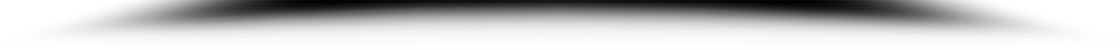Now is perfect if you have decided to get the best gaming monitor for under $ 200. Because of the large selection and affordable prices, you can take a decent monitor that will not burn your wallet.
Whatever the price, you need to know some basic concepts before buying or how to choose a gaming monitor.
Table of Contents
Why choose a gaming monitor for under $ 200?
Thinking about purchasing a gaming monitor under $ 200 makes sense in four scenarios:
- You just built a new PC or got a prebuilt PC, but you have to take a cheaper monitor because of a thin wallet.
- You own an old monitor but have been considering replacing it with a newer and better one for a long time (up to $ 200).
- Your monitor has broken down, and you are buying a new one urgently, but you aren’t in the mood for a more significant investment.
- You don’t want to give more than $ 200 for a monitor and period.
So, no matter why you buy a monitor for less than $ 200, thanks to the rich offer, it’s still not difficult to choose the right one that will satisfy you for a shorter or longer period. Of course, you can’t expect superior image quality and 4K resolution, but you’ll be pleasantly surprised by gaming monitors’ quality, performance, and options under $ 200.
All monitors have 1920×1080 (1080p) resolution and mainly support AMD FreeSync and NVIDIA G-Sync compatible technologies. You should have set aside money for quality monitors a year or two ago, but you can go cheaper now. So read what you can best take under $ 200.
Five best gaming monitors under $ 200
Picture | Name | Spec | Price |
Best Overall | ASUS VG248QG |
| |
Runner Up | AOC 24G2 |
| |
Acer XFA240 |
| ||
Best Value | ASUS VP278QG |
| |
Runner Up Value | Sceptre E248W |
|
1. ASUS VG248QG
ASUS VG248QG | |
Panel Size (inch) | 24 |
Panel Type | TN |
Resolution | 1920x1080 |
Response Time | 0.5ms(GTG) |
Refresh Rate (Max) | 165 Hz |
G-SYNC Compatible | Yes |
FreeSync | Yes |
Speaker | Yes(2Wx2) |
I/O Ports | DisplayPort x 1, HMDI x 1, DVI x 1 |
|
|
Build
The monitor is black, excellently designed, and supported on a solid stand. Far from looking cheap, every gamer will be satisfied with the look. The screen’s frame could be thinner, but that’s a taste because it still seems quite elegant.
You can adjust the monitor stand height by 130mm, +/- 90 ° swivel, and -5 ° / 33 ° tilt. There’s also the option of rotating the monitor to portrait mode (pivot 0/90 °).
Performance
The ASUS VG248QR is a 24 ″ 1080p gaming monitor with a TN panel, a high refresh rate of 165 Hz, and a response speed of only 0.5 ms. NVIDIA graphics card owners will be pleased because it’s compatible with G-SYNC technology and has strobing backlight technology.
The viewing angles range from 160 ° to 170 °, and the colors are excellent, especially if the image is brighter. Asus extracted the maximum from the TN panel, and the picture would probably be of better quality if it were an IPS panel.
In terms of performance in fast action games, the monitor turned out great, but I’m not sure that you can notice the difference between 165 Hz and 144 Hz refresh rates with the naked eye. There’s generally no motion blur in dynamic games or input lag.
Equipment and accessories
In addition to supporting G-SYNC (through DisplayPort), the Asus VG248QR fully supports AMD FreeSync graphics cards via HDMI and DisplayPort.
Asus also offers interesting software called Asus GamePlus and GameVisual that contribute to your better gaming experience on this monitor. Asus Game Plus displays a custom crossover, timer, and FPS counter on the screen during the game. GameVisual, as the name suggests, improves the image for various gaming displays on the screen (FPS, RPG, racing, etc.).
As for the connectors, VG248QR comes with one HDMI, DisplayPort, and DVI. Also, the monitor comes with an audio input, a headphone jack, and integrated 2x2W speakers.
Summary
The ASUS VG248QR is a great gaming monitor with a high refresh rate and exceptional response speed. Excellent performance, especially you should choose if you have a newer NVIDIA graphics card due to compatibility with G-SYNC or AMD graphics card due to full support for FreeSync.
Of the complaints, I would single out the older TN panel and the resolution of only 1080p, but you hardly get more for this build quality, design, performance, and price.
2. AOC 24G2
AOC 24G2 | |
Panel Size (inch) | 24 |
Panel Type | IPS |
Resolution | 1920x1080 |
Response Time | 4ms(GTG) |
Refresh Rate (Max) | 144 Hz |
G-SYNC Compatible | Yes |
FreeSync | Yes |
Speakers | Yes |
I/O Ports | DisplayPort x1, HDMI x2, VGA x1 |
|
|
Build
I’ll say right away that the monitor looks tempting. The design is excellent, a combination of black and red – just in gaming style. The construction is solid plastic made that doesn’t seem cheap, and the stand is reliable and stable.
There is no movement or shaking of the monitor, even if I hit the table harder. The screen frame is skinny, and the whole monitor looks elegant and in the true sense of the word gamer.
The stand height adjustment is 130 mm, swivel: +- 30°, and tilt: -5° /23°. I’m happy that 24G2 can rotate the screen to portrait mode (Pivot: 0°/90°).
Performance
The AOC 24G2 is a 24″ IPS gaming monitor with an excellent refresh rate of 144 Hz and a response time of 4ms. Suppose you have a newer AMD graphics card. In that case, you will be pleased that the monitor has implemented FreeeSync Premium technology to match the number of frames without distorting the image.
The AOC 24G2 is also G-SYNC compatible through the DisplayPort interface.
The colors are faithful and vivid, and the response is only 1ms, so this is one of the better monitors under $ 200 that will give you the pleasure of gaming. The IPS screen has a desirable viewing angle of up to 178 °, but the colors look washed out when viewed from the side.
Also, black pulls more on gray tones, but you won’t notice it when gaming. Too bad the resolution is only limited to 1080p, but you still get a lot for what you invest.
Equipment and accessories
The AOC 24G2 is also rich in the number of video output ports. You have 2 HDMI, one DisplayPort, and one VGA port. The monitor also has built-in speakers, which are not bad if you don’t have external speakers or headphones.
The built-in menu is easy and intuitive to use. I would single out the G mode with six predefined gaming modes depending on whether you are currently playing FPS, racing, RTS, etc.
So, if you are tired of manually adjusting the image parameters, you can select a predefined profile faster.
Although AOC also recommends this monitor for professional work, its primary purpose is gaming, and you stick to it.
Summary
The AOC 24G2 is a pleasant surprise in the price range of up to $ 200. Most users (gamers) will be satisfied with what they get for the money invested in the long run.
Although the monitor has several drawbacks, they aren’t so big as to deter you from buying, and you also get a solid three-year warranty.
3. Acer XFA240
Acer XFA240 | |
Panel Size (inch) | 24 |
Panel Type | TN |
Resolution | 1920x1080 |
Response Time | 1ms(GTG) |
Refresh Rate (Max) | 144 Hz |
G-SYNC Compatible | Yes |
Free-Sync | Yes |
Speaker | Yes |
I/O Ports | DisplayPort x1, HMDI x1, DVI x1 |
|
|
Build
The XFA 240 is a slightly older monitor, but still, have it on your radar because it stands side by side with newer monitors regarding quality and performance. Its price has dropped below $ 200, so now it is tempting to buy it if you’ve weighed it before.
The construction is light but solid, with a stand done well enough to support the monitor securely. The design is simple and will fit into any work environment, from the office to the playroom.
The only detail that emphasizes the gaming orientation is the red ring on the round stand. The screen is matte, which is always good for eliminating glare.
You can adjust the monitor stand height by 150mm, +/- 60 ° swivel, and -5 ° / 35 ° tilt. There’s also the option of rotating the monitor to portrait mode (pivot 0/90 °).
Performance
The Acer XFA240 is a 24 ″ 1080p gaming monitor with a TN panel, a high refresh rate of 144 Hz, and a response speed of 1 ms. The viewing angles range from 160 ° to 170 °, but since the TN panel has the worst viewing angles, there will be no significant color quality changes when viewing the screen at to 50 ° angle from the side.
Acer was up to the task in gaming, especially in action-packed shooters. The picture was excellent, with vivid and saturated colors and good contrast without the appearance of ghosts. There was no input delay when turning on G-Sync on the RTX 2070 without blur, flicker, or image jitter at 144Hz. The same goes for the AMD RX 580 graphics card when switching to FreeSync.
Equipment and accessories
Acer has a good selection of video ports, DVI, HDMI, and DisplayPort.HDMI and DVI support signals up to 120 Hz, while the refresh rate of 144 Hz is only via DisplayPort. If you have an NVIDIA G-SYNC graphics card, you must use DisplayPort. FreeSync will work via HDMI and DisplayPort.
The OSD menu is intuitive, but you won’t reach for it much because the picture looks great, even without adjustments. Eventually, you can adjust the brightness, and that’s all for the average gamer.
You can also set the aiming point in the center of the screen and the FPS counter via the OSD menu. Acer has also added saving user profiles, which is very convenient, and not all monitors have that option.
Acer XFA240 has the overdrive option in the OSD menu. If you use G-SYNC Compatible mode, it will be disabled, but for FreeSync, you can choose two levels. Overdrive reduces blur without excessive ghosting.
Summary
Acer is now offering this great gaming monitor for less than $ 200 that will perform just as well with NVIDIA or AMD graphics cards.
Of the disadvantages, I would single out 1080p resolution and TN panel, but that shouldn’t stop you if you have the opportunity to get this monitor. The TN panel is still the best choice as it provides the fastest response, the highest FPS, and the lowest input lag. These are all elements that real gamers will appreciate.
4. ASUS VP278QG
ASUS VP278QG | |
Panel Size (inch) | 27 |
Panel Type | TN |
Resolution | 1920x1080 |
Response Time | 1ms(GTG) |
Refresh Rate (Max) | 75 Hz |
G-SYNC Compatible | Yes |
Free-Sync | Yes |
Speaker | Yes |
I/O Ports | DisplayPort x1, HMDI x2, VGA x1 |
|
|
Build
The ASUS VP278H is a 27-inch monitor with a TN panel and a maximum resolution of 1920×1080 (1080p). The screen is matte, so you will not see your reflection. The build quality is average but solid. The only problem you can have is with the stand. It seems a bit shaky, considering the size of the monitor.
You can’t raise the screen vertically, but you can control the horizontal tilt from -5 ° to + 20 °. I would have liked the screen frame to be thinner, but one shouldn’t expect any unique benefits, given the price.
Performance
The monitor has a brightness of 250 cd/m2 and a maximum refresh rate of 75 HZ. Of the VSync technologies, the ASUS VP278H supports Adaptive-Sync for NVIDIA GeForce graphics cards (GTX 10, GTX 16, RTX 20, and RTX 30 series) and FreeSync for AMD graphics cards.
The monitor has a response of only one 1ms, and in games, it behaves very lively and with a vivid display of colors. Asus has implemented some image quality enhancement technologies, such as SplendidPlus and VivdPixel, but they can’t impact the end-user experience.
When the screen is completely dark, you can see the penetration of brightness, but it will certainly not bother you in gaming and everyday casual use. Those who work with image processing should avoid this Asus model, but it’s certainly not for them.
Equipment and accessories
As for the connectors, ASUS VP278H has one VGA, two HDMI, and one DisplayPort, which is enough for most users. Also, 2W speakers are built-in, which can only serve to hear the sound but no more than that in terms of quality and power.
The monitor has a power cord and video output cables (VGA, HDMI, and DisplayPort).
The menu is done solidly for me. Predefined profiles depend on whether you watch movies, play games, do office work, etc. It’s a little harder for the average user to loop through the settings and set the best mode for everyday use, so using predefined profiles is better.
Summary
The ASUS VP278H is a reasonably simple monitor regarding what you get for your investment. Significant diagonal, fast response, solid display quality, and excellent in-game behavior. The monitor isn’t for some professional work and faithful color reproduction, so it’s undoubtedly the best for gaming, as Asus itself advertises it.
5. Sceptre E248W-19203R
Sceptre E248W-19203R | |
Panel Size (inch) | 24 |
Panel Type | TN |
Resolution | 1920x1080 |
Response Time | 8ms(GTG) |
Refresh Rate (Max) | 75 Hz |
G-SYNC Compatible | No |
FreeSync | Yes |
Speaker | Yes |
I/O Ports | HMDI x2, VGA x1 |
|
|
Build
The Sceptre E248W-19203R is a budget monitor priced as low as $ 150 and is good if you don’t need some advanced gaming options. The design is tempting and looks more like a great office than a gaming monitor. It looks elegant with a petite frame around the anti-glare screen and relies on a stable stand.
There is no height adjustment or pivot option. You only have the tilt option from 5° to 15°.
Performance
The Sceptre E248W-19203R is a 24 ″ 1080p monitor with a TN panel, a refresh rate of 75Hz, and a response speed of 8 ms. There’s support for AMD FreeSync, but the monitor isn’t G-Sync compatible because there is no DisplayPort.
A slight lag may occur in darker scenes, but this is quite tolerable if you aren’t a demanding user. If you are an FPS gamer, you should look for a better monitor with a faster response and refresh rate.
Equipment and accessories
Of the video ports, the E248W-19203R has one VGA and two HDMI. Also, the monitor comes with an audio input, a headphone jack, and integrated 2x2W speakers. In addition to the monitor, there is also an HDMI cable in the box. OSD menu is average and nothing special, it lacks some advanced options, but this isn’t something you should burden yourself with looking at the price.
Summary
The Sceptre E248W-19203R is quite a good budget monitor. For a little more, however, I would consider ASUS VP278QG.
Conclusion
As you may have read, for less than $ 200, you can find a quality gaming monitor that will satisfy most users.
If I have to recommend one of these monitors, I would recommend the Asus VG248QG for its design, build quality, excellent image, and refresh rate of 165 Hz. Behind it comes the fantastic AOC 24G2 and the great Acer XFA240, with which you won’t make a mistake. All three monitors are native to AMD FreeSync but also NVIDIA G-Sync compatible.
In the budget category, I would go with the Asus VP278QG, which gives a lot for the money invested. The Spectre E248W-19203R is quite a decent monitor but only take it if you’re looking to get through as cheaply as possible.
If you still want a monitor with a slightly larger diagonal resolution and a higher refresh rate, look at the best monitors for under $ 300.