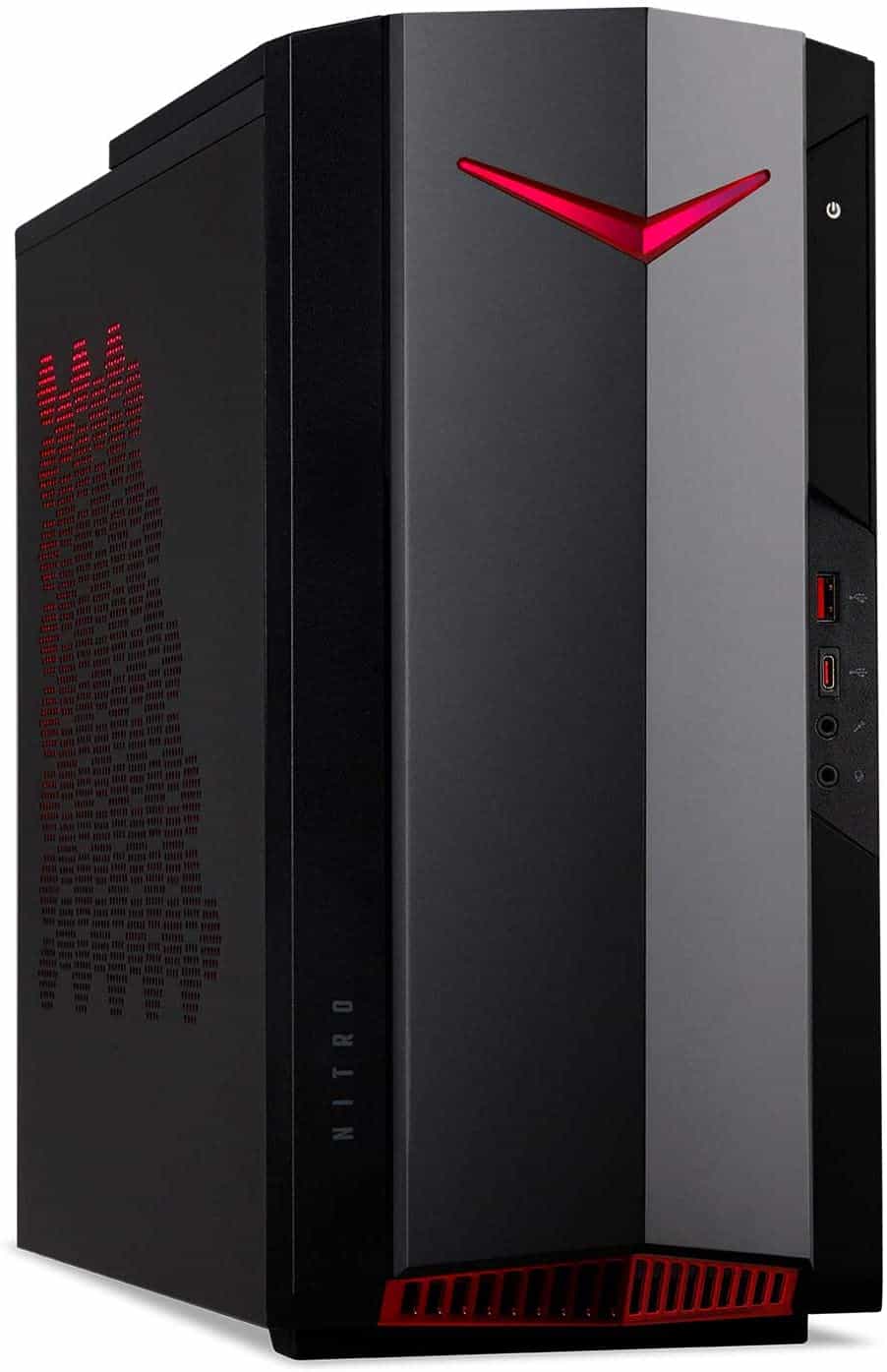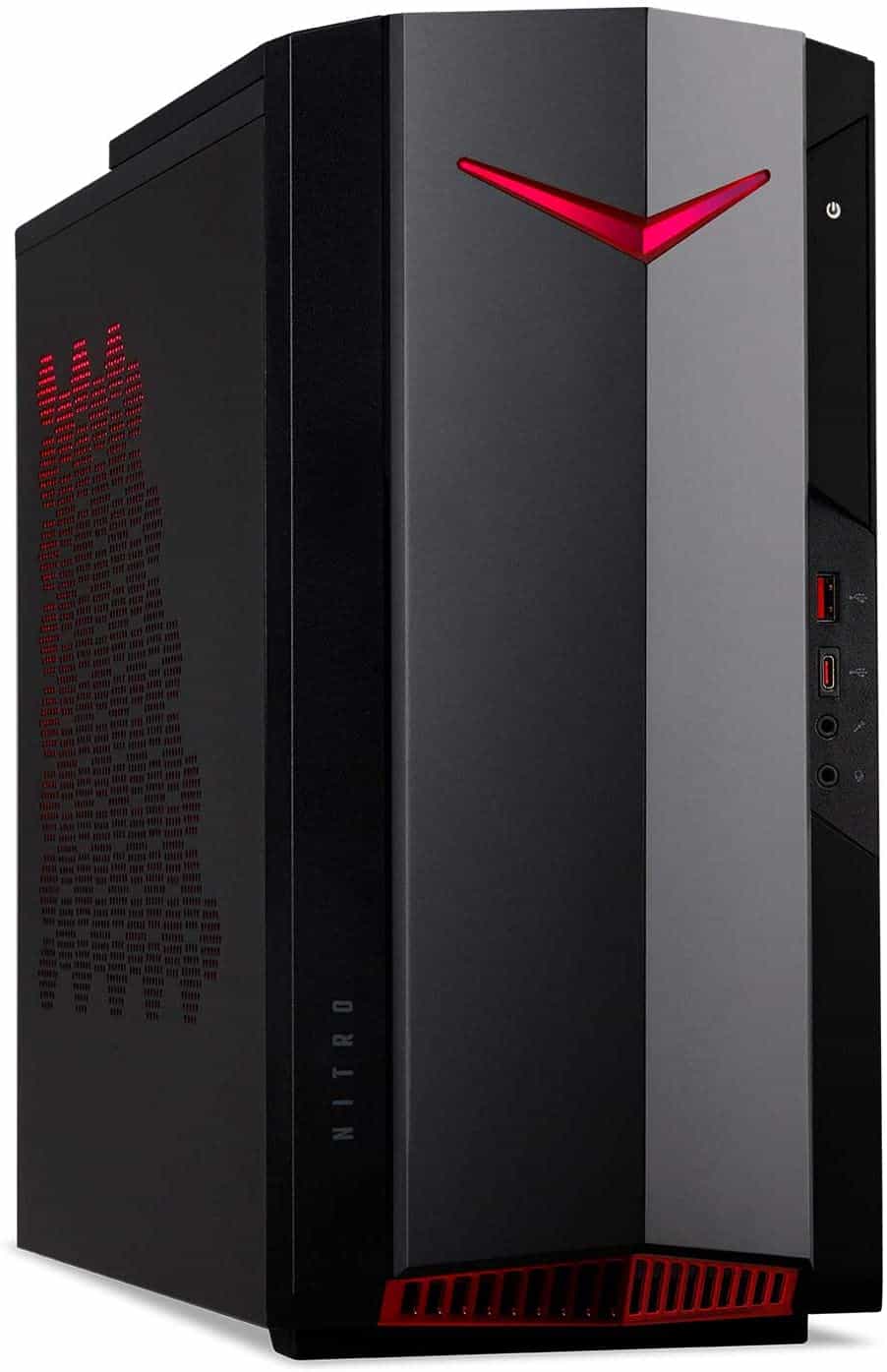Do you want the best gaming PC for under $1000, or do you want to build a new one from the components of your choice?
PC Gamer Build aims to provide helpful information for building your gaming PC from individual components in a home environment. With this concept, you can choose the PC components and peripherals as desired by managing your configuration from scratch to completion.
But sometimes, you don’t have the time or courage to embark on the adventure of assembling your computer. Considering all this, you can still find a tremendous prebuilt gaming PC for under $1000.
We have compiled a list of the five best gaming PC systems that can be interesting because they provide excellent performance for the money invested. Also, remember that these systems usually come with a keyboard and mouse but without a monitor.
Table of Contents
Recommendation for the Best Prebuilt Gaming PC Under $1000
Picture | Name | Details | Price |
Best Overall | CyberpowerPC VR |
| |
iBUYPOWER Pro |
| ||
Acer Nitro 50 |
| ||
HP Pavilion |
| ||
Best IGP PC | AVGPC Q-Box_4 |
|
Read More: Best Gaming PC under $500
1. CyberpowerPC: Best Gaming PC Under $1000
CyberpowerPC Gamer Xtreme VR | |
Motherboard (MB) | Gigabyte B560M PRO-VDH WIFI |
Processor (CPU) | Intel Core i5-11400F |
Graphics Card (GPU) | Asus GeForce RTX 2060 6GB GDDR6 |
Solid State Drive (SSD) | WD Blue SN550 500 Go NVMe |
Memory (RAM) | Ballistix 8GB DDR4 3000Mhz |
Power Supply Unit (PSU) | Apevia 600w 80+ Gold |
Operating System (OS) | Windows 10 Home 64-bit |
Extras | Keyboard and Mouse |
Please note that brands listed in the specification will vary depending on the stock vary. | |
Essential features
CyberpowerPC Gamer Xtreme VR is one of the best-prebuilt gaming PC under $1000 with excellent value for money. Inside the case is a motherboard with an Intel B560 chipset, which houses an 11th-generation Intel Core i5-11400F processor. Gamers will surely be pleased that this price includes a great Asus RTX 2060 6GB GDDR6 graphics card, allowing you to smoothly play newer AAA game titles.
The case is well-cooled by three RGB fans on the front and one on the back to blow hot air. The included remote control can change the RGB lighting according to many effects and color spectrums.
The transparent side is tempered tinted glass and provides an excellent overview of the case’s interior. The front side is meshed and is a good solution because it does not interfere with regular air intake. At the top is a magnetic dust filter that is easy to remove and clean.
The power supply unit is separated by a cover at the bottom to not overheat during intense gaming. You have enough space for future expansion, so the case is a total hit. There are two USB 3.0 ports on the front for faster data transfer.
Advantages
- It’s not a brand-name computer like Dell or HP, which has narrowed the room for maneuvering in upgrading and expanding the configuration.
- Good cooling with RGB fans and remote to adjust lighting
- A pretty big case for future upgrades, it reminds me the most of the Cooler Master MasterBox MB511
- Good cable management
- Keyboard and mouse (not for gamers, but since it comes for free, we will not complain)
- Preinstalled Windows 10 Home 64-bit
Disadvantages
- Only one 8GB DDR4 RAM module comes in many prebuilt computers. Our advice is to buy another 8GB module for dual-channel mode.
- The stock cooler on the Intel CPU isn’t a good solution, especially for gaming, where temperatures will go relatively high. Intel’s tiny cooler will become very noisy, attempting to cool the CPU. We advise you to replace it with a decent aftermarket cooler as soon as possible.
- The RGB fans are relatively noisy.
- There’s no HDD to store your data, videos, and music.
Summary
Despite some shortcomings, we can freely recommend this computer for gaming. It’s strong enough to easily play on very high or ultra settings in 1080p resolution, all packaged at a very reasonable price. You can make your computer work long and stable with small configuration interventions.
2. iBUYPOWER Pro Gaming PC
iBUYPOWER Pro Gaming PC | |
Motherboard (MB) | ASRock A320M/ac |
Processor (CPU) | AMD Ryzen 5 3600 |
Graphics Card (GPU) | ASRock Radeon RX 5500 XT 4GB DDR6 |
Solid State Drive (SSD) | 240GB SATA |
Memory (RAM) | 8GB DDR4 2666Mhz |
Power Supply Unit (PSU) | High Power 500W 80+ Bronze |
Operating System (OS) | Windows 10 Home 64-bit |
Extras | Keyboard and Mouse |
Please note that brands listed in the specification will vary depending on the stock vary. | |
Essential features
iBUYPOWER brings us one solid configuration with an AMD Ryzen 5 3600 processor and an AMD RX 5500 XT graphics card. The Midi ATX case looks very nice. It has 3 RGB fans on the front and one RGB on the back for blowing warm air. A cover separates the power supply unit and excess cables like the Cyberpower model.
At the top comes a dust filter with a magnet that is easy to remove and clean. There are also two USB 3.0 ports, a power button, a microphone, and a headphones port. The case is spacious enough to upgrade, so these configurations are similar to what you can make yourself.
The motherboard in this chassis is the Micro ATX ASRock A320M/ac, which has only two RAM slots, one of which is occupied by a module of 8GB DDR4 2666 Mhz.
The graphics card comes from ASRock, RX 5500 XT, with 4GB of DDR6. Quite a good graphics card with which you will not have problems in games at very high settings in 1080p. The power supply unit is sufficient for this configuration. Since it has an 80+ Bronze certificate, you can also count on installing a more robust graphics card.
Instead of the regular 240GB SSD that came with the configuration, we preferred a higher-capacity M.2 NVMe.
Advantages
- The processor and graphics card give excellent performance in 1080p
- Good cooling with RGB fans
- The good looking and a pretty big case for future upgrade
- Keyboard and mouse
- Preinstalled Windows 10 Home 64-bit
Disadvantage
- Only one 8GB DDR4 RAM, and our advice are to buy another 8GB module for dual-channel mode
- 240GB SSD is too small for today’s modern computers. (Replace it with a 512GB SSD or M.2 NVMe SSD, or add a 4TB HDD)
- There is no HDD to store your data, videos, and music.
Summary
iBUYPOWER Pro Gaming PC is an excellent prebuilt gaming PC for under $1000. Still, due to the weaker graphics card, it’s not in the range of CyberPowerPC. However, the performance will not disappoint you because, due to the great processor, the whole system will provide excellent results in 1080p.
Still, if you opt for this prebuilt gaming desktop PC, we advise you to add another 8GB of RAM and a larger SSD.
3. Acer Nitro 50 N50-620-UA91
Acer Nitro 50 Gaming Desktop | |
Motherboard (MB) | Acer Intel B560 |
Processor (CPU) | Intel Core i5-11400F |
Graphics Card (GPU) | NVIDIA GTX 1650 4GB DDR5 |
Solid State Drive (SSD) | Kingston 512GB M.2 PCIe NVMe |
Memory (RAM) | Kingston 8GB DDR4 3200Mhz |
Power Supply Unit (PSU) | FSP 500W 80+ Gold |
Operating System (OS) | Windows 10 Home 64-bit |
Extras | Keyboard and Mouse |
Essential features
The Acer has packed its configuration into a lovely gaming case whose interior rests on the Predator Orion 3000 model. The Acer case is exceptionally high quality and very solid. Smaller dimensions are suitable because they easily fit into more cramped spaces. On the front, the Nitro 50 has one USB 3.2 Gen 2 Type-A, one USB 3.2 Gen2 Type-C port, and two audio jacks (for headphones and microphones).
The right side isn’t transparent but is stylized with honeycomb-shaped openings for better air circulation. There’s only one red LED fan inside the case for blowing hot air. The basis of the Nitro 50 gaming computer is Acer’s motherboard with an Intel B560 chipset.
The Core i5-11400F processor is an excellent six-core processor with a base clock from 2.6 GHz to 4.4 GHz (with boost). Intel processor and Nvidia GTX 1650 4GB graphics card are best for 1080p gaming with high detail in newer games. The power supply is FSP 500W 80+ Gold, enough for this configuration and possibly expanding the system.
Advantages
- The processor and graphics card give excellent performance in 1080p
- Great design and enough space for future upgrades
- Quality PSU with 80+ Gold certificate
- Keyboard and mouse
- M.2 PCIe NVMe SSD
- Preinstalled Windows 10 Home 64-bit
Disadvantage
- There are only one 8GB of DDR4 RAM, and we advise buying another 8GB module for dual-channel mode.
- The interior is quite hot. It’s necessary to install additional fans
- There’s no HDD to store your data, videos, and music
Summary
Acer Nitro 50 Prebuilt Gaming PC is packed in a pretty attractive case with a strong enough configuration to cope with everything you serve in 1080p. We especially liked the Acer motherboard, which has a lot of options and space for expansion. It supports Wireless Wi-Fi 6 (802.11ax) with dual-band, running at 2.4GHz and 5GHz. Bluetooth 5.2 support is also available.
Also, if you opt for this brand-name prebuilt computer, we advise you to insert another 8GB DDR4 memory module and purchase one internal hard drive of at least 4TB to store your data. If you don’t want to install an internal drive, a good solution is to purchase an external USB 3.0 drive of at least 2TB.
4. HP Pavilion Gaming Desktop Computer
HP Pavilion Gaming Desktop Computer | |
Motherboard (MB) | HP Erica: SSID 8643 |
Processor (CPU) | AMD Ryzen 5 3500 |
Graphics Card (GPU) | GeForce GTX 1650 Super 4GB DDR6 |
Solid State Drive (SSD) | 256GB PCIe NVMe M.2 |
Memory (RAM) | 8GB DDR4 3000Mhz |
Power Supply Unit (PSU) | HP 400W 80+ |
Operating System (OS) | Windows 10 Home 64-bit |
Extras | Keyboard and Mouse |
Essential features
HP brings us an excellent prebuilt gaming PC under $ 1000 that will give its maximum of 1080p. The AMD Ryzen 5 3500 processor comes with an NVIDIA GTX 1650 Super graphics card, 8GB DDR4, and 256GB M.2 PCIe NVMe SSD packaged in a beautifully designed microATX case.
The case looks lovely, almost inaudible in operation, and, very importantly, doesn’t take up much space on the table. Everything works well-tuned and weighted, so you have nothing to do with the case or cooling. However, a few critical notes make the most of this computer before buying (read under the disadvantages).
Advantages
- Compact and beautifully designed microATX case
- Great for 1080p resolution
- Quiet operation and good cooling
- Decent Keyboard and Mouse
- Preinstalled Windows 10 Home 64-bit
Disadvantages
- Only 8GB DDR4 RAM. Buy another 8GB module for dual-channel mode (remember that the HP motherboard has only two DDR4 sockets).
- 256GB PCIe NVMe M.2 SSD is too small for modern computers ( replace it with a 512GB or 1TB NVMe SSD or add a 4TB HDD)
- There’s no HDD to store your data, videos, and music
- PSU may be weak for stronger graphics cards, and
- Little room to upgrade and expand.
Summary
The HP brand has long been synonymous with the quality and support of its products. They give each computer personal touch through design or some new engineering solutions.
You always pay a little more for the famous brand and the quality you get. In this case, we can safely recommend this computer with the remark to make a slight upgrade when buying or possibly later if your wallet is now thin.
5. AVGPC Q-Box_4: Best IGP Prebuilt Gaming PC Under $1000
AVGPC Q-Box_4 Gaming PC | |
Motherboard (MB) | Biostar B450 |
Processor (CPU) | AMD Ryzen 5 5600G |
Graphics Card (GPU) | Integrated Radeon Vega |
Solid State Drive (SSD) | 500GB SATA |
Memory (RAM) | 8GB DDR4 3200Mhz |
Power Supply Unit (PSU) | Coller Master MasterWatt 650W 80+ |
Operating System (OS) | Windows 10 Home 64-bit |
Extras | Keyboard and Mouse |
Please note that brands listed in the specification will vary depending on the stock vary. | |
The AVGPC Q-BOX _4 is a decent configuration packed in a Cooler Master MasterBox Q300L ATX case. MasterBox Q300L is on my list of the best small ATX cases.
CPU is the latest AMD Ryzen 5600G with excellent Radeon RX Vega 7 integrated graphics. If we look at raw performance, the Radeon RX Vega 7 is the closest to the NVIDIA GT 1030. So, this configuration doesn’t have a discrete graphics card.
Still, you can always install a discrete graphics card thanks to the excellent Cooler Master 650 W PSU. Interestingly, AVGPC Q-BOX _4 comes with Cooler Master 120mm water cooling, so everything is pretty quiet, and the processor won’t even sweat in heavy tasks.
We recommend you look at how to build a similar configuration for $ 500 and compare it to this AVGPC offering.
Advantages
- Cooler Master MasterBox Q300L Micro ATX case
- Cooler Master Water Cooling
- Quiet operation and good cooling
- Decent Keyboard and Mouse
- Preinstalled Windows 10 Home 64-bit
Disadvantages
- Only 8GB DDR4 RAM (we recommend buying another 8GB module for dual-channel mode)
- SSD isn’t M.2 NVMe (the motherboard has an M.2 slot)
- There is no HDD to store your data, videos, and music.
Summary
AVGPC Q-BOX _4 comes with a relatively affordable configuration with the integrated Radeon RX Vega 7 graphics card. If you are an undemanding gamer, who doesn’t suffer from having everything set to maximum details in games (720p, 1080p, with low details), this prebuilt PC is for you.
Thanks to the excellent cooling, there will be no problems in operation. Suppose you decide to install a stronger discrete graphics card. In that case, there will be no problems again due to the sufficiently strong 650 W PSU.
However, suppose you opt for this prebuilt computer. In that case, we advise you (as with all prebuilt gaming computers on this list) to insert another 8GB DDR4 RAM. Also, if your budget allows, invest in purchasing an internal or external hard drive to store your data.
Conclusion
If you can set aside $1000 on a new prebuilt gaming pc, you’ve seen that you have a pretty good choice. If you go for the best 1080p/1440p resolution performance, we recommend the CyberpowerPC Gamer Xtreme VR. Everything will work smoothly with the very high and ultra settings.
Other prebuilt PCs don’t lag far behind the winner, either. Still, everyone needs a slight upgrade to reach their full potential.
If you aren’t a demanding gamer or want a powerful pc for streaming, programming, and writing, see AVGPC Q-BOX_4. And this prebuilt computer will handle most new games in 720p or even 1080p with a reasonable level of detail. Regardless budget of up to $1000, you can undoubtedly find something for yourself on this list.
Of course, we recommend building a gaming computer yourself because the process isn’t complicated, and you can learn a lot. It pays to assemble a pc under your direction from individual components with an excellent integrated graphics card. We hope you can pay attention to such configurations that we can recommend below $ 500, $ 600, and $ 700.
As usual, if you have any questions or suggestions, don’t hesitate to leave a comment.