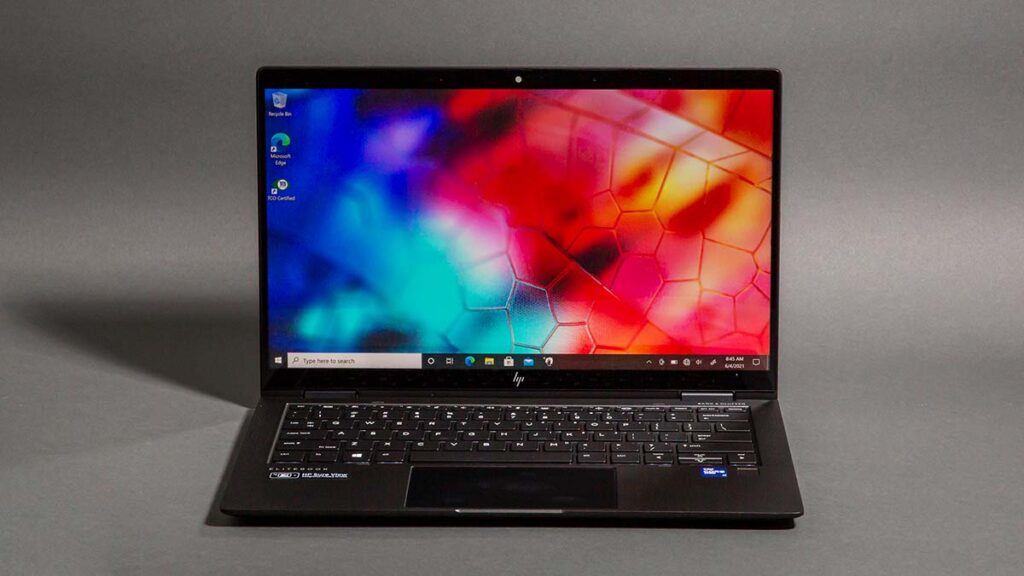The awesomeness of a MacBook Pro is undeniable and cannot be overemphasized. It ranges from its sensitive retinal display to its grounded GPU, unique features, and sleek ‘lickable’ design. The MacBook Pro is undoubtedly one of the most fabulous creations of humankind in the tech space. But many still advocate using Windows as a platform for choosing laptop products. Because of the compatibility between the software and the easy-to-use interface. So which product is the top alternative to MacBook Pro?
If you are in any of these categories and are interested in getting an alternative to a MacBook Pro. You have found yourself in the right place, as we will unleash the beauty of carefully selected PCs that can serve you without a MacBook Pro. Right down here are the Top MacBook Pro Alternatives for 2022.
What to Look For in a MacBook Pro Alternative
Pay close attention to certain features that make the MacBook Pro the standard, so you can be sure what to look out for in the alternatives.
#1 Display/Screen
No doubt, the MacBook Pro has a fantastic Liquid Retina XDR display. It is difficult to beat that when you realize how impressive the display is alongside the color density and how much attention to every little detail of the 254 PPI of the display and its ability to 1000 nits sustain full-screen XDR brightness.
In considering an alternative, the display is something you want to pay much attention to, and with the models of Windows laptops we have on the market, the OLED screen should be what you choose.
#2 Performance
MacBook Pro’s chipset has blown us all away. The M1 chipset, armed with a 10-core CPU, eight performance cores, and two efficient cores, is no joke. You could tell that Apple laptops give Windows PCs a run for their money.
On the other hand, Intel and AMD strengthened their mobile processor niche with Alder Lake and Ryzen 6800U CPU series. On the good side, though, the AMD and Intel seem more compatible than Apple’s M1 chipset, but they are not exactly as efficient as the Apple M1.
If you are looking to get something as close, you should consider the AMD chipsets, especially if you are also looking into the line of gaming by the side.
#3 Battery Life
One of the itches of owning a MacBook for years has been the issue of battery life. Still, with the new technology, Apple seems to have done an impressive job lately, with battery life lasting about 17 hours, and this is a big deal and an item you want to consider in choosing a MacBook alternative.
You do not want to go for a device that will serve half as much. You should be looking into 14 hours of work to stay active all day long.
#4 Upgradeability
Unfortunately, you cannot upgrade the MacBook as time goes on. To increase the memory or RAM size of a MacBook, you have to change the device entirely to a new one with the specification you need, but the question now is, what happens when your needs change again? Exactly.
In picking a MacBook Pro alternative, you may want to properly assess what you need now and the possibilities ahead as you make your purchase.
The Processors Landscape: What Rivals Apple’s Chips?
Apple transited successfully to its own Apple silicon chips, specially made for its MacBooks, providing a more robust battery life and avoiding its ARM-based predecessors’ compatibility and performance woes. As you would expect, so many manufacturers have taken steps to keep up with this remarkable technology.
AMD Ryzen 6800U processors, Intel’s Lakefield Processors, Qualcomm’s Snapdragon Chips, and Microsoft’s SQ1 and SQ2 (collaboration with Qualcomm) are some of Apple’s competitors in this space.
Windows have done well to improve the software compatibility and performance on ARM to Intel, Qualcomm, and AMD by providing chips to boost it; more work still needs to be done to catch up with Apple’s ingenious invention.
List of MacBook Pro Alternatives
Expertly selected is our list of top MacBook Pro Alternatives in the market.
Picture | Name | Rating | Pros | Price |
ASUS ZenBook 13 OLED UM325 |
| |||
Budget | DELL XPS 13 OLED (9310) |
| ||
DELL XPS 15 OLED |
| |||
HP Elite Dragonfly Max |
| |||
Stunning Design | HP Spectre x360 14 |
| ||
Lenovo Thinkpad X1 Nano |
| |||
Lenovo Yoga 9i Gen7 |
| |||
LG Gram 16 |
| |||
Best Budget | Microsoft Surface Laptop 4 |
| ||
Best for gaming | Razer Blade 14 |
| ||
Budget | Razer Book 13 (2021) |
|
#1 – MacBook Pro Alternatives: ASUS ZenBook 13 OLED (UM325)
The 2.8k OLED display with an ultraportable body weight of 1.14 kg is one of ASUS’s latest technology which, according to them, is the world’s lightest 13-inch 2.8k 60Hz OLED laptop. Not sure why they glory in that, but it sure does give you the ease of transportation which allows you to travel light. I mean, who does not want one weightless?
The Asus Zenbook 13 OLED possesses a magnesium body that gives it a feel of plastic flexibility. The Zenbook 13 is not just a clever device but also incorporates the AMD Ryzen 7 5800U processor (8-core/16-thread, 12MB cache, up to 4.3 GHz max boost), which increases the increase clock speed while sustaining battery life.
Talking about battery life, the Asus Zenbook 13 OLED has a battery life of 16 hours, a battery capacity of 67Wh, and a fast charge feature of reaching 60% in less than an hour (49 minutes precisely).
This beautiful work of art (or device, if we would be contextual) comes with a fantastic FHD OLED HDR NanoEdge display giving a more extensive view and clarity with the 100% DCI-P3 color gamut.
Another fantastic feature of the Zenbook 13 OLED is the 180-degree flip the screen goes while raising its lower body to enhance air circulation. The AMD Radeon graphics PC has a USB 3.2 Gen 1 Type-A, two USB 3.2 Type-C support displays, one HDMI 2.1FRL, and a Micro SD card reader. All to allow ease of connectivity and adaptability.
|
|
Product Specs
ASUS ZenBook 13 OLED (UM325) | |
Display | 13.3 inch, 1920 x 1080 Pixels, OLED, 60 Hz, 500 nits, OLED |
CPU | AMD Ryzen 7 5700U Processor (Up to 4.3GHz, 8 cores, 8M Cache) |
GPU | AMD Radeon Graphics |
RAM | 8GB LPDDR4X 4266MHz onboard |
SSD | 512GB NVMe PCIe Gen4 |
Network | Intel Wi-Fi 6(Gig+)(802.11ax)2*2 |
Connectors | 2 x Thunderbolt ™ 4 USB-C ® |
Other | Keyboard with white backlight, Bluetooth 5.0 |
Battery | 4-cell, 67Wh |
Dimensions (W x D x H) | 29.67 x 21.05 x 1.49 ~ 1.49 cm |
Weight | 1.1 kg |
OS | Windows 10 Home |
#2 – MacBook Pro Alternatives: DELL XPS 13 OLED (9310)
The Dell XPS 13 OLED is enclosed entirely by a Computer Numerical Control (CNC) machining process, a high precision, machine-milled aluminum chassis that creates an elegant design, ensuring it is more robust and stiffer than magnesium or plastic.
Whether you want the black palm rest, carbon fiber inspired, or the arctic woven glass fiber palm rest, Dell produced both designs for maximum strength and lightweight. The aesthetics are carefully crafted, ensuring beautiful backlighting and stain-resistant coating to prevent yellowing and staining.
The intelligence of the 11th Gen Intel Core Processors and up to Intel Iris Xe Graphics has been well integrated To make your experience fast and smooth. The battery life is also decent, as you can get up to 14 hours on a Full HD+ model when streaming or up to 8 hours of streaming on the 4K+ model.
The Dell XPS 13 system boots fast thanks to up to 1TB of Solid State Drive storage (SSD) and up to 16GB of Memory. Multitasking has become a piece of the cake. For cooling, the XPS 13 is endowed with GORE Thermal Insulation, which provides thermal conductivity to help keep your components cool.
The webcam has been made better; its 4-element lens uses more elements than a typical webcam to deliver precise and sharp videos in all frame areas.
|
|
Product Specs
DELL XPS 13 OLED (9310) | |
Display | 13.4-inches 3,456 x 2,160 OLED touch display |
CPU | Intel® Core™ Core i7-1185G7 |
GPU | Intel® Iris® Xe Graphics |
RAM | 8GB LPDDR4X 4266MHz onboard |
SSD | 512GB NVMe PCIe Gen4 |
Network | Killer™ AX1650, 2x2 MIMO, 2.4/5 GHz, Wi-Fi 6 (WiFi 802.11ax) |
Connectors | 2 x Thunderbolt ™ 4 USB-C ® |
Other | Audio Waves Maxx, AudioStereo speakers |
Battery | 4-cell, 67Wh |
Dimensions (W x D x H) | 14.8 x 295.7 x 198.7 (mm) |
Weight | 1.27 kg |
OS | Windows 10 Home |
#3 – MacBook Pro Alternatives: DELL XPS 15 OLED
The Dell XPS 15 balances size and performance to fuel intense creativity on your projects. With 12th Gen Intel Core Processors, you can create, edit, and export videos faster than you’ll imagine, plus an installed AI to help you design and broadcast at high-quality rates.
Asides from the AI-powered video editing, you get an optional NVIDIA GeForce RTX 3050 Ti Graphical Processing Unit that delivers boosted performance on your workflows. The battery life lasts 13 hours on a Full HD+ or 9 hrs of streaming on a 4K+ model with an 86WHr battery.
It will interest creators to know that the XPS 15 has been carefully crafted for content creators to cultivate and flex their skills. Every NVIDIA GPU is backed by exclusive free studio drivers that bring out the best in your creative apps, whether for photography, music, graphic design, etc.
Like other Dell XPS series, the XPS 15 has a flawless look made from authentic premium materials. Enclosed entirely by a Computer Numerical Control (CNC) machining process, a high-precision, machine-milled aluminum chassis creates an elegant design, ensuring it is robust and stiff.
The XPS 15 is the first-ever laptop featuring Waves Nx 3D Audio for Speakers. You can expand the audio into an immersive 3D soundscape with the quad-speaker design and the aforementioned ‘Waves Nx 3D Audio for Speakers.’
|
|
Product Specs
DELL XPS 15 OLED | |
Display | 15.6" 4K UHD (3840 x 2160) OLED InfinityEdge Anti-Reflective Non-Touch 100% DCI-P3 400-Nits display |
CPU | Intel Core i7-9750H (6 Core, up to 4.50 GHz) |
GPU | NVIDIA GeForce GTX 1650 4GB GDDR5 Graphics |
RAM | 16GB RAM (DDR4 2666MHz) |
SSD | 512GB M.2 PCIe NVMe SSD Storage |
Network | Killer Wi-Fi 6 AX1650 (2x2) |
Connectors | 1. SD card slot | 2. USB 3.1 Gen 1 | 3. Battery gauge button and indicator | 4. Wedge-shaped lock slot | 5. AC power | 6. USB 3.1 Gen 1 | 7. HDMI 2.0 | 8. Headset jack |
Other | Audio Realtek ALC3204 |
Battery | 4 Cell 67WHr |
Dimensions (W x D x H) | 363.96 x 249 x 19.89 mm |
Weight | 1.83 kg |
OS | Windows 10 Home 64-Bit |
#4 – MacBook Pro Alternatives: HP Elite Dragonfly Max
The Elite Dragonfly Max is sleek in design and one of the market’s most cost-effective MacBook Pro alternatives. The 1kg Dragonfly delivers an 11th-Gen Intel core i7 processor, one of its friendliest and most efficient business laptops.
With a fantastic display that offers a unique feature, HP has chosen to call the ‘Sure View Reflect,’ a technology that prevents you from seeing what is on the screen if you are not positioned head-on facing the screen, which means if you are the type who works or moves, whether, on the train or subway, you can be sure of having privacy. However, if you have collaborative work and move your head a lot, you can put off the feature.
The HP Elite Dragonfly Max also embodies a 5MP webcam, making video conferencing much clearer and more vivid. One more thing that makes the video conferencing experience better with the HP Elite Dragonfly Max is its four strategically placed microphones, two in front and two at the back, all with AI noise cancellation. You can shut down all this mic with just a click of the F8 button. Talk about a well-rounded professional laptop for business!
However, compared to its contemporaries, the HP Elite DragonFly did not fly well in terms of battery life. It carries a 56Wh Li-ion Battery with a fast charge of reaching 50% in 30 minutes but gets drained in about seven and a half hours, which is not a wrong time but inferior compared to its contemporaries. Nonetheless, business users will be happy with this one.
|
|
Product Specs
HP Elite Dragonfly Max | |
Display | 13.3 inch diagonal BrightView FHD (1920 x 1080) touch, Corning Gorilla Glass 5, 1000 nits, HP Sure View Reflect |
CPU | Intel® Core™ i7-1165G7 up to 4.7 GHz Turbo Boost Technology, 12MB L3 cache, 4 cores |
GPU | Intel® Iris® Xe Graphics |
RAM | 16GB LPDDR4X-4266 SDRAM13 |
SSD | 512 GB PCIe NVMe TLC SSD |
Network | 2 Thunderbolt™ 4 with USB4 Type-C® 40Gbps signaling rate, 1 SuperSpeed USB Type-A,... |
Connectors | Intel® Wi-Fi 6 AX201 (2x2) and Bluetooth® 5 combo |
Other | Audio Waves Maxx, AudioStereo speakers |
Battery | 4-cell, 56-WHr Long Life Battery (Internal and not replaceable by customer. Serviceable by warranty.) |
Dimensions (W x D x H) | 14.8 x 295.7 x 198.7 (mm) |
Weight | 1.12 kg |
OS | Windows 11 Pro |
#5 – MacBook Pro Alternatives: HP Spectre x360 14
The 14-inch 2 in 1 PC is possibly the best convertible PC you could buy off the market. This unique work of elegance can be converted into a tablet or a surface device, depending on your room or mood. The roughly 1.3kg device has all its features and buttons correctly and strategically positioned to allow its total capacity in any converted state. The considerably lightweight makes that even more accessible.
The designers of this premium build quality machine were interested in delivering a stylish, elegant device and ensuring its performance was off the roof. With an 11th Generation Intel core i7 processor and a RAM size of 16GB, all working on a performance unit of intel UHD, this device is a workstation, and it interestingly comes with a Li-on battery that can last an average of 10 hours of intensive workload.
So, this is probably the best MacBook Pro alternative if you are a daily task individual. It also has intel Iris X integrated graphics to enhance all videos and pictures. This choice of Graphical Processing Unit is also possibly why the battery can last that long.
|
|
Product Specs
HP Spectre x360 14 | |
Display | 13.5" diagonal, 3K2K (3000 x 2000), OLED, Touch, UWVA, edge-to-edge glass, micro-edge, BrightView, anti-reflection, 400 nits |
CPU | Intel® Core™ i7-1165G7 (2.80GHz up to 4.70GHz, 12 MB Cache) |
GPU | Intel® Iris® Xe Graphics |
RAM | 16GB LPDDR4X-4266 SDRAM13 |
SSD | 512 GB PCIe® NVMe™ M.2 SSD |
Network | Intel® Wi-Fi 6 AX201 (2x2) |
Connectors | 1 x SuperSpeed USB Type-A 5Gbps signaling rate (HP Sleep and Charge) 2 x Thunderbolt™ 4 with USB4™ Type-C® 40Gbps signaling rate (USB Power Delivery, DisplayPort™ 1.4, HP Sleep and Charge); |
Other | Solid State Hard Drive, Headphones, Speakers |
Battery | 4Cell, 66WH Long Life Battery |
Dimensions (W x D x H) | 29.85 x 1.7 x 22.02 cm |
Weight | 1.34 kg |
OS | Windows 11 Pro |
Read more: Best Gaming Laptop Under 1000
#6 – MacBook Pro Alternatives: Lenovo Thinkpad X1 Nano
The Lenovo Thinkpad X1 Nano comes off primarily as other Thinkpads. If you are familiar with Thinkpads, you may know what to expect from the Lenovo Thinkpad X Nano, especially the ‘legendary’ red pointer button in the middle of the keyboard and the beautifully written Thinkpad logo behind the lid.
However, the X1 Nano comes with exciting and attention-catching features and performance that make it qualify for the categories of MacBook Alternatives; we’d get into it right away.
The Lenovo Thinkpad X1 Nano is the lightest in the Thinkpad family, with about 1kg in weight. Think about it; you can even forget having this device in your backpack, which makes it great for work, especially if you are a very mobile person. It will interest you that the X1 Nano1 may be light in weight but heavy in performance as it is built with either an intel’s vPro Core i5-1130G7 or a Core i5-1140G7, a Core i7-1160G7 or a Core i7-1180G7.
The Lenovo engineering team did a great job in ensuring the durability of the X1 Nano as it is made with a chassis feel frame support that offers additional strength and increases crash resistance. With four blasting Dolby Atmos speakers, two upward tweeters for projection, and two downward woofers to keep the sounds weighty, they are an excellent pair for a fantastic sound experience.
Not only is the feedback great, but the sound input devices- four powerful 360-degree far-field mics allow it to be heard clearly in video conferencing and even voice recognition.
Built-in with the awesome Intel Iris X1, the Lenovo Thinkpad X1 is sure to deliver clear graphics and have little or no effect on the battery as the battery lasts about 13 hours with a 48Wh charging to 60% in 48 minutes.
|
|
Product Specs
Lenovo ThinkPad X1 Nano | |
Display | 13.0" 2K (2160x1350) IPS 450nits Anti-glare |
CPU | Intel Core i7 i7-1160G7 Quad-core (4 Core) 2.10 GHz |
GPU | Intel® Iris® Xe Graphics |
RAM | 16 GB SDRAM |
SSD | 512 GB SSD M.2 2242 PCIe 3.0x4 NVMe |
Network | Intel AX201 11ax, 2x2 100/1000M via Optional Adapter |
Connectors | 2x Thunderbolt 4 / USB4 40Gbps (support data transfer, Power Delivery 3.0 and DisplayPort 1.4a) |
Other | Fingerprint lock |
Battery | 3Cell, 48WH |
Dimensions (W x D x H) | 292.8x 207.7 x 13.87-16.7 mm |
Weight | 1.34 kg |
OS | Windows 10 Pro |
#7. Lenovo Yoga 9i Gen7
When you talk about aesthetics, the Yoga 9i Gen7 is a goto device with unique curves that expresses comfort, mainly when converted to a tablet, its stylistic outlook, and the storm grey keyboard. This device shows that Lenovo put much work and attention into its design and structure.
The beautiful Windows (up to Windows 11) workstation comes with a 12th generation Intel Core i7 and integrated intel graphics to give it an enhanced video-graphics output supported by the 4k resolution 14-inch OLED screen with 400nits brightness at 60Hz, providing excellent results at any angle.
This is possibly the best MacBook alternative for spatial audio, as it comes with Dolby Atmos bolstered by Bowers and Wilkins speakers. Understandably the names may not mean a thing to you, but these are reputable enough as the speakers bring in some revolutionary sounds.
The convertible Yoga 9i is also a beautiful surface device as it sits comfortably on any flat surface, making it sleek with its elegant design. However, the Yoga 9i is a bit heavier than the other MacBook Pro alternatives we have looked into as it is 1.4kg, which is still slightly lighter than the MacBook Pro, which comes at 1.6 kilograms in weight.
The 2-in-1 convertible comes with a battery that can last 11 hours and comes with unique features like the Fingerprint reader, camera privacy shutter, and a Lenovo integrated pen.
|
|
Product Specs
Lenovo Yoga 9i Gen 7 | |
Display | 14″ WUXGA (1920*1200), IPS, Glossy, Touchscreen with Dolby Vision™, 400 nits |
CPU | Intel Core i7 1260P vPro Up To 4.7GHz (12 Cores, 16 Threads, 18MB Cache) |
GPU | Intel® Iris® Xe Graphics |
RAM | 16 GB LPDDR5 5200MHz |
SSD | 512 GB PCIe SSD Gen 4 |
Network | Wi-Fi 6E 802.11AX (2 x 2) & Bluetooth® 5.2 |
Connectors | 1 x USB-A 3.2 Gen 2 |
Other | Bowers & Wilkins speakers optimized by Dolby Atmos® |
Battery | 75 Wh Lithium-Ion |
Dimensions (W x D x H) | Width: 318 mm |
Weight | 1.53 kg |
OS | Windows 11 Home English |
#8: LG Gram 16
It comes with a Windows 10 Home (64bits); the LG Gram 16 is the 2021 LG release to combat the challenge of working on the go. The Gram 16 is specifically designed to handle mobility with its durable body made from magnesium alloy and impressive reading mode feature that dims and filters light properly to provide low light for intensive workers who spend long hours on screen.
An Intel Core i7 processor and an Intel Iris Xe graphics deliver a hitch-free workflow with a clear and sharp image on an IPS LCD and an in-depth color gamut. The LG Gram16 has an excellent battery life of 22 hours for power users. Armed with two USB Type C ports, two USB Type-A ports, an HDMI Port, and a Micro SD slot, this machine proves to be flexible with connectivity, access, and data sharing, which is a plus if the nature of your job requires constant transfer of data.
|
|
Product Specs
LG Gram 16 | |
Display | IPS 16" 16:10 WQXGA (2560 x 1600) |
CPU | Intel® Core™ I7 Gen 11 (Alder Lake) 1165G7 |
GPU | Intel® Iris® Xe Graphics |
RAM | 16 GBLPDDR4X (Onboard)4266 MHz |
SSD | 1 TB SSD NVMe PCIe |
Network | Wi-Fi 6 (802.11ax) |
Connectors | 2 x Thunderbolt 4 USB-C2 x USB 3.2 HDMIJack headphone 3.5 mm |
Other | Bluetooth® 5.2 HD Webcam |
Battery | 2-Cell Li-ion, 80 Wh |
Dimensions (W x D x H) | 355.9 x 243.4 x 16.8 (mm) |
Weight | 1.19 kg |
OS | Windows 11 Home English |
#9: Microsoft Surface Laptop 4
The Microsoft Windows 11 Surface Laptop 4 is one of the most vibrant alternatives to the MacBook Pro as it comes with various options and possibilities for performance. The Surface Laptop 4 primarily has a version that carries an Intel Core i5 processor and another that works on the AMD Ryzen 54680U, depending on the user’s choice and the nature of the work.
This sleek laptop multitasks on a great plane, from being used for creative works to playing casual games, and offers a great battery life that allows you to document all day. Your ideas are here to stay as the Surface 4 comes alive with its remarkable battery life of up to 19 hours with the AMD processor, while it goes about 17 hours with the Intel Core processor.
The Microsoft Surface Laptop 4 has either the AMD Ryzen Radeon or the quad-core 11th generation Intel Iris Xe graphics, up to 1TB SSD storage, and a fantastic Webcam experience to make video conferencing enjoyable even in low light. Windows users would be excited about this state-of-the-art machine.
|
|
Product Specs
Microsoft Surface Laptop 4 | |
Display | 13.5", 2256 x 1504 Pixels, IPS Glossy, 60 Hz, 300 nits, IPS LCD |
CPU | Intel® Core™ I5 1035G1 |
GPU | Iris™ Plus graphics 950 |
RAM | 8 GBLPDDR4X (Onboard)4266 MHz |
SSD | 512 TB SSD NVMe PCIe |
Network | Wi-Fi 6: 802.11ax |
Connectors | 1 x USB-C |
Other | Bluetooth® 5.2 HD Webcam |
Battery | 47.4 Wh |
Dimensions (W x D x H) | 15.69 x 278.18 x 205.67 mm |
Weight | 1.1 kg |
OS | Windows 11 Home English |
Read more: Best Laptop Under 800 in 2022
#10: Razer Blade 14
For the lack of the right words to describe this workstation, we will use the words massive and generous to describe this efficient device. Built intentionally as a gaming laptop, the Razer Blade 14 is a raiser as it raises the standard for gaming PCs.
Being lighter than about 40% of all average gaming PCs, the Razer Blade 14 MacBook Pro stands out on the top list of MacBook Pro alternatives as it facilitates mobility and works on the go.
Engineered to work optimally, the Razer Blade works on the AMD Ryzen 6900HX to deliver incredible performance with a great battery life of up to 11 hours while it remains calm and quiet when on the go, making one wonder where all the sounds go.
Stationed in this massive workstation is an NVIDIA GeForce RTX 30 to give it the most realistic, almost close-to-life visual effect.
|
|
Product Specs
Razer Blade 14 Gaming Laptop | |
Display | 14″ IPS QHD (2560*1440) 165Hz, AMD FreeSync Premium, up to 100% DCI-P3 |
CPU | AMD Ryzen™ 9 6900HX Processor (8-Core, 20MB Cache, up to 4.9GHz Max Turbo Frequency) |
GPU | NVIDIA® GeForce RTX™ 3080 Ti 16GB GDDR6 |
RAM | 16GB DDR5 4800MHz |
SSD | 1TB PCIe M.2 SSD |
Network | Wi-Fi 6E (802.11ax) + Bluetooth® 5.2 |
Connectors | 2 x USB 3.2 Gen 2 Type-A Ports |
Other | Built-in stereo speakers |
Battery | 61.6 Whr Lithium-Ion |
Dimensions (W x D x H) | 16.8 x 319.7 x 220 (mm) |
Weight | 1.78 kg |
OS | Windows 11 Home English |
#11: Razer Book 13 (2021)
As opposed to most Razer PCs that are high-end gaming PCs, the Razer Book 13 is possibly the birth of a go-to alternative for the MacBook Pro. Razer Book focuses on productivity instead of just light gaming, allowing great multitasking, from creative works to file sharing, making it an efficient device for productivity.
The Razer Book 13 displays a perfect blend of elegance and performance, with an 11th-generation Intel Core i5 and Core i7 Processor that allows it to function with effective responsiveness, even on standby.
Equipped with Intel Iris Xe Graphics and a storage of 256GB (It might be a downside for some), the Razer Book 13 is undoubtedly one of the PCs that make Windows 10 look terrific and perform optimally.
The Razer Book 13 also performs super effectively than most productivity-based PCs, making it one of the best alternatives for the MacBook Pro.
|
|
Product Specs
Razer Book 13 (2021) | |
Display | 13.4” 4-Sided Thin Bezel Touch Display |
CPU | 11th Generation Intel® Core i7-1165G7 |
GPU | Intel Iris Xe Graphics |
RAM | 16GB DDR5 4800 MHz (Fixed on-board) |
SSD | 512 GB SSD (M.2 NVMe PCIe 4.0 x4) |
Network | Wi-Fi 6E (802.11ax) + Bluetooth® 5.2 |
Connectors | 1 x USB 3.1 Gen 1 Type A |
Other | Built-in stereo speakers |
Battery | Built-in 65 WHr rechargeable lithium-ion polymer battery |
Dimensions (W x D x H) | 15.15 x 198.5 x 295.6 (mm) |
Weight | 1.34 kg |
OS | Windows 10 Home English |
Comparison Table
Our Preferences | ASUS Zenbook 13 OLED | Dell XPS 13 OLED (9310) | Dell XPS 15 OLED | HP Elite DragonFly Max | HP Spectre x360 14 | Lenovo Thinkpad X1 Nano | Lenovo Yoga 9i Gen 7 | LG Gram 16 | Microsoft Surface Laptop 4 | Razer Blade 14 | Razer Book 13 |
Laptop’s Class | Ultra Portable | Ultra Portable | Ultra Portable | Portable | 2 in-1 convertible | Ultra Portable | 2 in-1 convertible | 2 in 1 Convertible | Ultra Portable | Ultra Portable | Ultra Portable |
Processor | AMD Ryzen7 5800U | Intel Core i7-1185g7 | Intel Core i7-12700H | Intel Core i7 (4 cores) | Intel Core i7 | Intel Core i7 | Intel Core i7 | Intel Core i7 | Intel® Core™ I5 1035G1 | AMD Ryzen™ 9 6900HX | Intel® Core i7-1165G7 |
Processor Speed | 4.3GHz | 3 GHz | 2.3GHz | 2.4GHz | 2.4GHz | 2.20GHz | 3.40GHz | 2.8GHz | 2.4GHz | 4.9GHz | 4.7GHz |
RAM | 16GB | 16GB | 16GB | 16GB | 16GB | 16GB | 16GB | 16GB | 16GB | 16GB | 16GB |
Boot Drive Type | SSD | SSD | SSD | SSD | SSD | SSD | SSD | SSD | SSD | HDD | SSD |
Screen Size | 13.3 inches | 13.4 inches | 15.6 inches | 13.3 inches | 13.5 inches | 13.0 inches | 14 inches | 16.0 inches | 13.5 inches | 14 inches | 13.4 inches |
Touch Screen | |||||||||||
Panel Technology | OLED | OLED | OLED | LED | OLED | IPS | OLED | IPS LCD | 13.5 inches | LCD | IPS |
Graphic Processor | AMD Ryzen Radeon | Intel Iris Xe Graphics | NVIDIA GeForce RTX 3050 Ti | Intel Iris Xe | Intel Iris Xe | Integrated Intel Iris Xe | Intel Iris Xe | Intel Integrated Graphics | Intel Iris Xe | NVIDIA GeForce RTX30 | Intel Iris Xe |
Wireless Networking | Bluetooth 5 Wi-Fi 6 | Bluetooth 5 Wi-Fi 6 | Bluetooth 5.6, Wi-Fi 6 | Bluetooth 5.2,Wi-Fi 6E | Bluetooth 5.1, Wi-Fi 6 | Bluetooth 5, Wi-Fi 6 | Bluetooth 5.2,Wi-Fi 6E | Wi-Fi 6 | Wi-Fi 6 | Bluetooth 5.2,Wi-Fi 6E | Wi-Fi 6 |
Weight | 1.14kg | 1.27 kg | 1.95 kg | 1.13kg | 1.34kg | 1kg | 1.48kg | 1.19kg | 1.28kg | 1.78kg | 1.34kg |
Operating System | Windows 11 | Windows 10 Home | Windows 10 | Windows 10 Home | Windows 10 Home | Windows 11 Home | Windows 11 Pro | Windows 10 Home | Windows 10 Home | Windows 11 | Windows 10 Home |
Tested Battery life | 16 hours | 11 hours 11 minutes | 12 hours 47 minutes | 11 hours 15minutes | 13hours | 10 hours | 20 hours | 19 hours | 11 hours | 14 hours | 13 hours |
Price | $1,200 | $1587 | $2351 | $1000 | $1,600 | $1,500 | $1,400 | $1,349 | $799.99 | $2,199.99 | $999.99 |
Where to buy? |
FAQ
How much should you expect to spend on the MacBook Pro alternative?
Getting the top MacBook Pro alternatives can come in a bit more pricey than just getting any regular PC, but it definitely will not be as expensive as the MacBook Pro. So, you should expect to spend at least $1000
Which MacBook Pro alternative should you buy?
Over the years, there has been a large variety of MacBook Pro alternatives, each with its distinctive uniqueness and ability, which you should consider while selecting your need. Furthermore, you should consider checking the device’s performance, battery life, and build before settling for it.
Which is faster, a MacBook or a Windows laptop?
Apple’s MacBook Pro is faster than the Windows laptop, but Windows laptops are improving lately as AMD and Intel keep improving. Apple’s MacBook seems to keep everyone on their toes to create something better!
Is a MacBook Pro better for content creation than a Windows laptop?
Apple’s MacBook Pro is undefeated better with content creation, especially if you are into graphics, videography, and all sorts in that line. The balance that has been put into the building of the MacBook Pro shows that they were specifically built to make workflow exciting and enjoyable.
Conclusion
New devices get produced frequently, each as an attempt to give the users something better than the former, and there are certainly a lot of devices to pick from in the market.
We have picked out eleven different PCs that pass the best MacBook Pro alternatives based on our judgments, and we believe none of those devices will be a regret for you to purchase.
So, get your goggles on, get your accounts in order and make that order now to enjoy productivity and creativity like a MacBook owner with our great selection of alternatives.