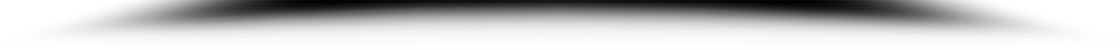Pink PC Case in 2022: A Guide To Make Top Quality Choices
Girls and lovers of pink, you are lucky to live in a time when you can choose almost every part of your computer in your favorite color. When choosing pink but any other housing, you have to take into account some of the elementary things such as:
- case size
- build quality
- support for different motherboard formats
- compatibility with air and AIO coolers
- maximum graphics card sizes
- number of storage devices
- cable management
- and last but not least – case color.
In addition to the above, you must be sure how efficient the cooling system is to cool your powerful components optimally. Therefore, let’s make this selection process easier for you with these top pink computer cases we will review below.
Best Pink PC Cases in 2022
Picture | Name | Details | Price |
Recommended | Apevia Crusader |
| |
Runner Up | Apevia Genesis Pro |
| |
Best Mini-ITX | InWin A1 Plus |
| |
Silverstone SG13P |
| ||
Value | Apevia Prodigy |
| |
Value Runner Up | Morovol TW7 |
|
1. Apevia Crusader-F-PK
|
|
What you need to know
As a leading manufacturer of PC cases, Apevia has maintained its standard of making quality components at affordable prices. The Apevia Crusader-F-PK is a cute pink case with a clear side of tempered glass. Four screws are responsible for fixing the tempered glass, which is thus easy to remove and maintain.
Apevia has equipped this case with as many as 4x 120mm RGB fans, so you have no additional lighting and cooling costs. Three fans come from the front and suck fresh air through the perforated mesh. And one fan comes from the back to expel hot air. It is possible to install a total of 8x 120mmm fans which is more than enough for good cooling.
All in all, you won’t have a problem cooling the components inside the case. There is a magnetic dust filter on the top of the case that you can easily remove and wash. The front I/O panel comes with two USB 2.0, one USB 3.0, HD audio ports, and an RGB switch to select lighting effects.
In terms of storage space, the Crusader has room for two classic hard drives in 3.5″ format and two in 2.5″ format. Although Apevia envisages the placement of a graphics card up to 350 mm (13.7″), the reality is a little different.
If you want to install water cooling on the front, the graphics card space must be around 300 (11.8″) mm in length. You can install the classic air CPU cooler to a height of 165 mm (6.5″).
Overall, the Apevia Crusader-F-PK is a mid-sized case with a front mesh design for better fresh air intake. It has an affordable price, an eye-pleasing design, and good airflow for better cooling, so it is an excellent purchase.
Apevia Crusader-F-PK Product Specs
Apevia Crusader-F-PK Pink Case | |
Material | Steel, Glass |
Dimensions (inches) | 15.5 x 8 x 18 |
Weight (pounds) | 13 (5.89 kg) |
Motherboards Support | full ATX, microATX, Mini ITX |
Case Fans | 4 Included (120mm RGB), 8 Max |
Drive Bays | Two 2.5” , Two 3.5'' |
Expansion slots | 7 |
2. Apevia Genesis PRO
|
|
What you need to know
The Apevia Genesis Pro is a beautiful pink case with as many as six pre-installed RGB fans, with glowing inner and outer rings. On the front and side of the case is tempered glass, which gives you an even stronger aesthetic impression.
The build quality is excellent, as expected from this manufacturer. The interior combines black and pink, as with other Apevia cases, with more pink dominating here. At the top of the case is a magnetic dust filter that you can easily remove and wash. Under the case is a dust filter for the power supply unit.
Apevia Genesis supports the installation of standard ATX, micro ATX, and Mini ATX motherboards. At the top comes a power button, one USB 3.0, two USB 2.0 HD audio ports, and a button for RGB effects (16 lighting modes). Although Apevia is persistently installing older USB ports, we would also love to see a USB Type C on the front.
The storage space can be three 3.5 and two 2.5-inch drives. The maximum length of the graphics card is up to 350 mm (13.7 “), but if you install water cooling on the front of the case, that length is up to 300 mm (11.8″). You can install the classic air CPU cooler to a height of 160 mm (6.3”).
Apevia Genesis Pro has excellent value because it also comes at a very reasonable price in addition to a nice look, quality build, 6 RGB fans, and lovely pink color.
Apevia Genesis Pro Specs
Apevia G-PRO-PK Genesis Pro | |
Material | Steel, Glass |
Dimensions (inches) | 16 x 8 x 17 |
Weight (pounds) | 16 (7.2 kg) |
Motherboards Support | full ATX, microATX, Mini ITX |
Case Fans | 6 Included (120mm RGB) |
Drive Bays | Two 2.5” , Three 3.5'' |
Expansion slots | 7 |
3. InWin A1 Plus
|
|
What you need to know
With the InWin A1 Plus, the first thing to be aware of is it’s on the high-end side. It is the most expensive pink PC case on this list, but it’s worth every cent. A1 Plus is one specially designed small ATX case supporting only mini ITX motherboards. It looks exquisite, compact, and has an exciting set of advanced features.
Interestingly, this small ATX case comes with a pre-installed 650W power supply, saving you the effort and hassle of purchasing and installing a compatible power supply.
The power supply unit is 80+ Gold certified. It can power even the most demanding ITX configurations with more potent graphics cards. On the other hand, the A1 Plus will not accommodate more robust water cooling or many storage disks due to its design and size. The A1 Plus supports CPU heatsinks up to 160 mm high and accepts graphics cards up to 320 mm long.
An exciting addition to the top of the case is the integrated wireless charger for smartphones, which is handy to charge the phone effortlessly. InWin A1 Plus relies on a tinted transparent stand with RGB lighting, which gives a wow effect.
In addition to the stand lighting, the A1 Plus comes with two Sirius loop ASL 120 RGB fans with ring lighting that is the same on both sides. Therefore, RGB lighting is present on both sides of the fan. A good plus is synchronizing the RGB lighting with your motherboard. To use this function, ensure your motherboard is compatible (Asus Aura Sync, Gigabyte RGB Fusion, etc.)
Wouldn’t you instead choose an expensive InWin A1 Plus pink PC case with a vast array of valuable features to explore and have your desired pleasure? We bet you would!
InWin A1 Plus Specs
InWin A1 Plus | |
Material | Steel, Glass |
Dimensions (inches) | 10.7 x 8.8 x 14.1 |
Weight (pounds) | 17.5 (7.9 kg) |
Motherboards Support | Mini ITX |
Case Fans | 2 Included (120mm), 4 Max |
Drive Bays | Two 2.5” |
Expansion slots | 2 |
4. Silverstone SG13P
|
|
What you need to know
Next to the InWin A1 plus, this is the second case on the list that supports small format motherboards; mini ITX and mini-DTX. Silverstone made this case in pink inside and out, so you won’t have any objections to that detail.
Also, similar to the InWinA1 plus, with the SG13P, you have to consider case dimensions, adequate cooling, and compatibility of components for installation.
At first glance, you will notice how the SG13P is minimalistic designed, but Silverstone took care of every detail, especially the efficient way of draining the heat. On the front, there is a delicate pink mesh through which fresh air enters, and in addition, ventilation openings are located on all sides of the case.
On the front, you can install a 120 mm or 140 mm fan compatible with a cooling water radiator. Unfortunately, the SG13P doesn’t come with pre-installed fans, so that choice and cost are up to you.
When assembling your pc configuration, you must take the following details into account for this case;
- Installing a larger (140mm) radiator or fan will require removing the top drive cage and sacrificing available graphics card space to 9.3″ (236mm) minus the radiator thickness.
- The maximum length of the power supply unit (PSU) is 150 mm, but we recommend 140 mm due to the different locations of the connectors on the PSUs. Be sure to choose a modular PSU, so excess cables do not bother you.
SG13P I/O panel has two USB 3.0 ports and HD audio jacks. You can place three 3.5 and two 2.5 inches drives for enough storage space.
In short, if you’re looking for a cute little pink case that’s easily portable and affordable, look in the direction of the Silverstone SG13P. You will not be disappointed.
Silverstone SG13P Specs
Silverstone SG13P | |
Material | Steel, Plastic |
Dimensions (inches) | 8.74 x 11.22 x 7.13 |
Weight (pounds) | 5.35 (2.43 kg) |
Motherboards Support | Mini-DTX, Mini-ITX |
Case Fans | 1x 120mm or 1 x140 mm |
Drive Bays | Two 2.5” , Three 3.5" |
Expansion slots | 2 |
5. Apevia Prodigy-PK
|
|
What you need to know
And Apevia again? Well, you haven’t seen the mid-size case. Check out Apevia Prodigy pink case. It’s an excellent buy if you want a compact case but doesn’t want to switch to an ultra-compact ITX system.
You may also have a problem with the more expensive variant of finding compatible components for the InWin A1 or Silverstone SG13P. In that case, pay attention to the slightly larger Apevia Prodigy-PK.
This attractive pink case has tempered glass on the left side and a pink mesh front panel where you can see 2 of the three pre-installed RGB fans. Fans glow with an inner and outer RGB ring and come with 16 lighting modes. It is possible to install a total of 5 (120mm) fans, which is impressive from the point of view of cooling the components.
There is a magnetic dust filter on the top of the case that you can easily remove and wash. The front I/O panel has a power button, reset button, two USB 2.0, one USB 3.0, HD audio ports, and an RGB switch to select lighting effects.
Prodigy-PK has good cable management and supports Micro-ATX and Mini-ITX motherboards. The internal space is quite good and can support video cards up to 350mm and CPU coolers up to 160mm in height.
If you install water cooling from the front, be aware of shortening the length for installing a discrete graphics card. Altogether, the Apevia Prodigy is relatively cheap, has fantastic airflow, and is easy to build. One of the best compact pink PC cases with front mesh out there.
Apevia Prodigy-PK Specs
Apevia Prodigy-PK | |
Material | Steel, Glass |
Dimensions (inches) | 16 x 8 x 15.5 |
Weight (pounds) | 13.4 (6 kg) |
Motherboards Support | Micro-ATX, Mini-ITX |
Case Fans | 3x 120mm RGB preinstalled |
Drive Bays | Two 2.5” , Two 3.5" |
Expansion slots | 4 |
6. Morovol TW7
|
|
What you need to know
The Morovol TW7 is similar in dimensions to the Apevia Prodigy but comes with some more advanced features. At first glance, you will notice that the Morovol is an elegant, light, and compact case in a completely pink color outside and inside.
On the left side is a door made of tempered glass. Unlike other cases, these doors do not need to be removed because they are easy to open and close, thanks to the hinges and magnetic clip.
Both the front panel and the top are mesh for optimal cooling performance. The case includes an ARGB controller and two pre-installed ARGB fans on the front. If you have a suitable board, connect the 5V 3-pin to the ARBG controller to synchronize the light effects.
Boards with 12V 4-pin output are not eligible for synchronization; thus, you should control the lighting via the RGB button on the case. Otherwise, the RGB button gives you 19 lighting modes for ARGB fans.
Morovol TW7 I/O panel comes with 2x USB 3.0 ports, HD audio jacks, an RGB button, and a power button. Furthermore, it supports micro-ATX and mini-ITX motherboards, and from storage devices it is possible to install 1 x 2.5″ SSD & 2 x 3.5″ HDD or 2 x 2.5″ SSD & 1 x 3.5″ HDD.
Regarding the graphics card installation, its maximum length is limited to 280 mm, and the height of the air CPU cooler to 160 mm. We would like to see another ARGB fan installed on the back because the case would be even more attractive, the cooling more efficient, and the price more competitive.
Overall, the Morovol TW7 is an attractive pink case that is difficult to find any serious flaws, and if you get the chance to buy it, don’t hesitate too much.
Morovol TW7 Specs
Morovol TW7 | |
Material | Steel, Glass |
Dimensions (inches) | 14 x 8 x 15 |
Weight (pounds) | 4.41 (2 kg) |
Motherboards Support | Micro-ATX, Mini-ITX |
Case Fans | 2x 120mm ARGB, 5 max |
Drive Bays | One 2.5” , Two 3.5" |
Expansion slots | 4 |
Conclusion
Computer cases, unlike other components, do not play a direct role in your computer’s performance. However, they are the house where your components live and are responsible for their lifetime.
In addition, the case must have a well-solved cooling system and an aesthetic appeal.
Narrowing down the long list of pink cases to six was no easy accomplishment as there are other beautiful and unusual cases worth mentioning, such as:
Therefore, go ahead if you are ready to experiment and like challenges.
However, in this article, we intend to discuss several important factors for choosing the best pink case for your needs. Its value, quality, and affordable price.
Three Apevia pink cases (Crusader, Genesis PRO, and Prodigy), InWinA1 Plus, Silverstone SG13P, and Morovol TW7 are the best you can get after our detailed research. All pc cases have positive feedback from other users on the net, so you can’t go wrong.
We hope you have fun choosing and then comfortably using your future pink case. Happy choosing!