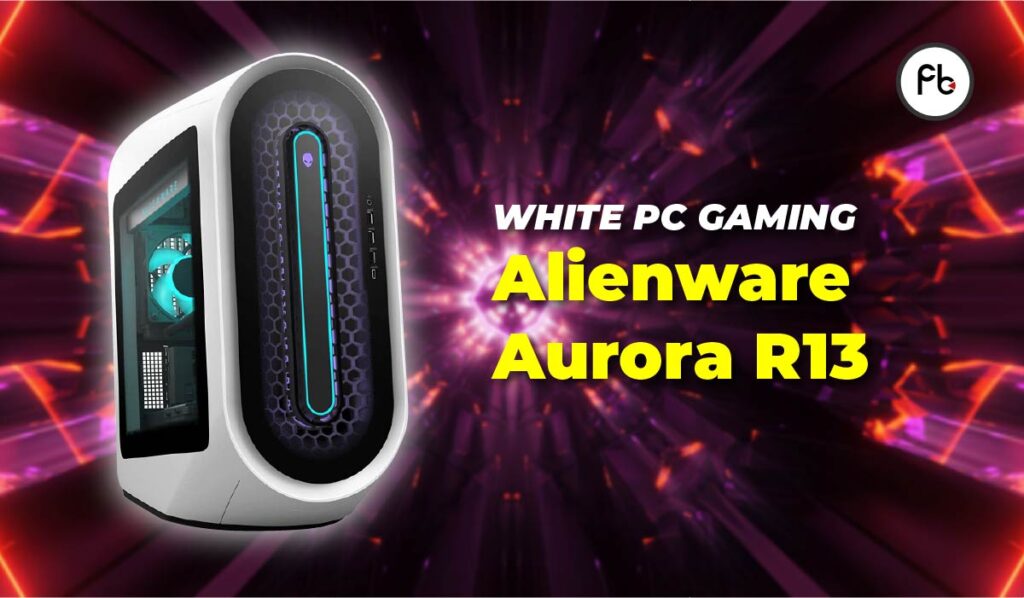White Gaming PC is the choice of many gamers or designers who want a unique look for their computer and work environment compared to sterile and boring conventional solutions.
Table of Contents
What is a white gaming PC?
A white gaming PC consists of hardware components and peripherals factory-made in white. Such components usually do not have a better build quality or performance than the standard black color, but they look much more attractive aesthetically. Also, RGB lighting on white PC components works much more effectively.
The only problem you may face when looking for white pc components is availability and price. That’s why we have prepared this article for you, in which we have found components and peripherals for a white gaming PC, taking into account availability on the market and a reasonable price.
In addition, if you don’t have much time to build your white gaming PC, we recommend interesting prebuild configurations, but remember that not all built-in components or peripherals are white.
What makes an excellent white gaming PC?
It would be best to consider a few essential things when you build or get a prebuilt white gaming PC.
- Planned budget – is always the basic starting point and what you need to fit into.
- Availability of components – maybe your favorite graphics card or AIO cooler is not available in white. Then you have to be ready for certain compromises and choose the closest to what you want to get.
- Performance – regardless of color, choose the right CPU and GPU that will be able to run your favorite games successfully. Maybe performance is more important to you than color.
The most important components that you can get in white are;
1. PC case
2. Case fans and CPU (processor) cooler
3. Power supply unit (PSU)
4. Motherboard
5. RAM
6. Graphics card (GPU)
The most important peripherals:
1. Monitor
2. Keyboard
3. Mouse
Other equipment:
1. Gaming chair
2. Gaming desk
Everything above represents our recommendations, and if you follow all the items, you will get an attractive white gaming setup. Please note that these are only our recommendations, given the current availability of white components, but you can change the configuration as desired.
In addition to the components we recommended, we also tried to find some prebuilt, conditionally white configurations on the market. Such configurations do not offer all components in white except for the case and possibly some other components. Let’s see what you can find.
Prebuilt White Gaming PC
Picture | Name | Details | Price |
Recommended | Skytech Shiva II |
| |
Runner Up | Thermaltake Glacier |
| |
Performance | Skytech Chronos |
| |
Design | Alienware Aurora R13 |
| |
Design Runner Up | CyberpowerPC Gamer Supreme |
|
Read more: White Gaming Setup, Pink Gaming Setup, Black Gaming Setup
1. Skytech Shiva II
Skytech Shiva II Gaming PC has decent components for eSports gaming in 1080p and 1440p. Intel B660 chipset motherboard combined with Alder Lake Core i5 12400F CPU and NVidia GeForce RTX 3060 12GB GDDR6 GPU will be enough for all modern AAA games at high graphics settings.
Furthermore, 16GB of DDR4 RAM paired with a 500GB NVMe SSD means there won’t be any problems with the loading speed and, in general, any bottlenecks regarding gaming or serious work. The case design is carefully chosen in white, with two RGB strips on the front and an RGB fan on the back.
We love the modern white case and powerful components for under $1000. We are not sure you will get the rest of the components in white, as Skytech supplies what they have in stock or can source from the other manufacturers at a competitive price.
Overall, you will get a decent gaming PC with a white case, and if you want more than that, we recommend you to look at our white gaming setup guide.
|
|
2. Thermaltake Glacier
Thermaltake Glacier 360 is another excellent performance prebuilt PC from a well-known cooling component manufacturer. In addition to the case, Thermaltake also decided on RAM and AIO water cooling from its production line and in white color. The Thermaltake configuration looks attractive, with neatly arranged components inside the case.
The case comes with 3 RGB fans, a stylized Thermaltake logo, and side grills for fresh air intake. However, we would prefer the front side to have vents for better airflow. In terms of performance, the prebuilt PC is based around an AMD B550 chipset with an excellent 6-core Ryzen 5 5600X, an Nvidia RTX 3060 graphics card with 12GB GDDR6 and 16GB RGB DDR4 RAM.
This is a powerful enough configuration to meet the needs of gaming and other work related to photo or video processing. One 1TB NVMe SSD is planned for storage, which will be more than enough to launch your favorite games quickly.
We like that the Thermaltake Glacier is equipped with white AIO liquid cooling for quieter operation and a more excellent, cleaner look inside. Overall, Thermaltake made an effort to create a good gaming configuration, which we can only find a flaw in the price because, in this price range, a GPU in white color could have been inserted.
|
|
3. Skytech Chronos
If you are looking for a powerful PC with a well-solved cooling system, pay attention to the Skytech Chronos Gaming PC. The white case has a very delicate 3D airy mesh front shell design with RGB strips on the side. The case design with 4 RGB fans certainly contributes to better thermal dissipation of powerful components.
As for the internal components, we can see that they are among the better ones you can find. The Skytech Chronos has a top-of-the-line Intel Core i7 12700F CPU and Nvidia RTX 3070 GPU with 8GB GDDR6 and 16GB DDR4 RAM. A 1TB NVMe SSD was chosen as the primary drive, which will certainly contribute to a more comfortable and faster operation of the complete configuration.
If you want uncompromising performance in 1080p and pleasant gaming in 1440p, then this prebuilt PC is for you. Among the complaints, we point out the lack of more white components inside the case. A white AIO cooling system for the CPU or white RGB RAM would certainly contribute to an even more attractive appearance of this powerful configuration.
|
|
4. Alienware Aurora R13
If you are a fan of Alienware, then you know that you can always expect a unique and attractive design, and so it is in the case of the Aurora R13 Gaming desktop. Alienware Aurora R13’s spaceship-like design with the Alienware logo on the front gives a unique look to the room.
Although the Aurora R13 has an unusual design, it has well-solved cooling thanks to a neat and clean interior. The central part is occupied by an AIO CPU cooler that will easily cope with the powerful Alder Lake Core i7 12700F.
The rest of the configuration comprises an NVidia RTX 3060 Ti graphics card with 8GB GDDR6, 16GB DDR4 RAM, a 500GB NVMe SSD primary drive, and a 1TB HDD for data backup. The configuration is powerful enough to play all your favorite games up to 1440p resolution without any problems.
|
|
5. CyberpowerPC Gamer Supreme
Suppose you are tired of the square and basic design cases offered by many other manufacturers on the market. In that case, the CyberpowerPC Gamer Supreme brings a unique case with a striking design, three-tempered glasses, and a beautiful white color. Hyte signs the case with the Y60 model with three pre-installed Flow FE12 fans.
The graphics card is installed vertically, and the case includes a PCIe 4.0 Riser Cable. The performance of this interesting prebuilt computer is not to be underestimated either.
The Intel Core i5-12600KF placed on the motherboard with the Z690 chipset with 16 GB of DDR5 RAM and GeForce RTX 3060 GPU with 12GB of GDDR6 will be enough for high-end 1080p as well as 1440p gaming.
An AIO liquid cooler for the CPU is also included, which in addition to aesthetics, will also contribute to the quieter operation of the system. Unfortunately, the only thing that can prevent you from owning this interesting prebuilt computer is the higher price compared to the competition that offers higher performance for the same money. We also regret the lack of more white components inside the case.
|
|
Comparison
Our Preferences | Skytech Shiva II | Thermaltake Glacier | Skytech Chronos | Alienware Aurora R13 | CyberpowerPC Gamer Supreme |
Processor | Intel Core i5 12400F | AMD Ryzen 5 5600X | Intel Core i7 12700F | Intel Core i7 12700F | Intel Core i5 12600KF |
RAM | 16GB DDR4 | 16GB DDR4 | 16GB DDR4 | 16GB DDR5 | 16GB DDR5 |
Boot Drive Type | 500GB NMVe | 1TB NVMe | 1TB NVMe | 512GB NVMe | 1TB NVMe |
RGB Fans | |||||
Liquid Cooling | |||||
Graphic Processor | RTX 3060 | RTX 3060 | RTX 3070 | RTX 3060Ti | RTX 3060 |
Wireless Networking | WiFi + Ethernet | WiFi + Ethernet | WiFi + Ethernet | WiFi + Ethernet | WiFi + Ethernet |
Operating System | Windows 11 | Windows 10 | Windows 11 | Windows 11 | Windows 11 |
Where to buy? |
FAQ
Where can I buy an all-white gaming PC?
You can build the best white gaming PC yourself from a solid offer of white components on the market. You will hardly find an all-white gaming PC in a prebuilt version.
What is the difference between white and black gaming PC?
The white gaming PC consists of components and peripherals in white. If the components are the same, there is no difference in performance between a white or black gaming PC except for the color.
Which gaming PC component or peripheral is the hardest to find in white?
Of all the components and peripherals of a gaming PC, finding a motherboard in an all-white color isn’t easy.
Read more: White Graphics Card (GPU), Best white gaming keyboards
Conclusion
Finding a completely white prebuilt PC is difficult, so we highly recommend that you assemble such a gaming PC in a home version with a good offer of white components. Not only will you assemble such a computer according to your wishes, but you will also get by cheaper than buying a prebuilt PC with only one or two white components.
To upgrade a prebuilt PC with white components, you must first eliminate all non-white components. Let’s assume that it is enough for you that the case itself is white. Then the prebuilt option is a better choice for you. In any case, through this article, we have given you our recommendations and the possibility of choice; the final decision is only up to you. Enjoy.